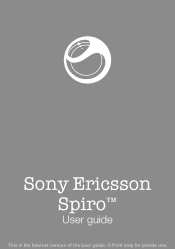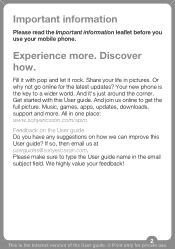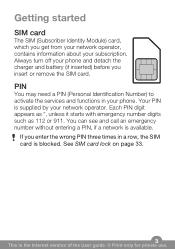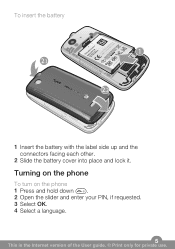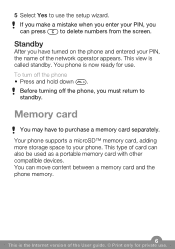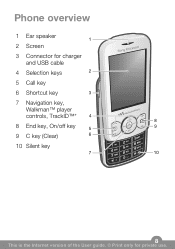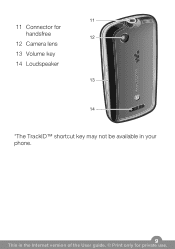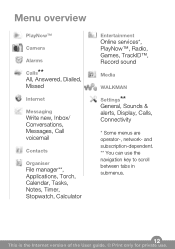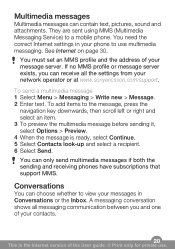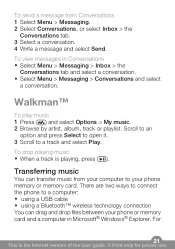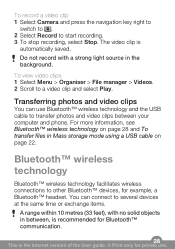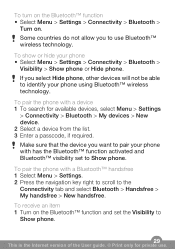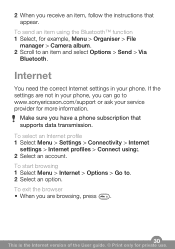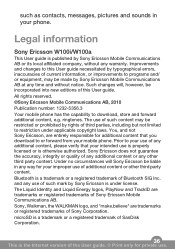Sony Ericsson Spiro Support Question
Find answers below for this question about Sony Ericsson Spiro.Need a Sony Ericsson Spiro manual? We have 1 online manual for this item!
Question posted by jayachandiran1708 on May 29th, 2012
How Can I Connect My Spiro Through Pc Scite?
i cant connect my spiro to my pc. there is no use of the pc suite
Current Answers
Related Sony Ericsson Spiro Manual Pages
Similar Questions
Cell Not Connect By Pc Suit
Hi, 1-My h/s. did not connect by pc suit to my pc.. when i connect problem is it is not able to se...
Hi, 1-My h/s. did not connect by pc suit to my pc.. when i connect problem is it is not able to se...
(Posted by sharadu541 11 years ago)
Mute Handset
My spiro permanently displays a headset next to the signal bars - how do i change this as in effect ...
My spiro permanently displays a headset next to the signal bars - how do i change this as in effect ...
(Posted by krysiaoneill 12 years ago)
Pc Suite
why you are don't give w 880i models pc suite s/w on the inernet. we are need to using pc suite s/w ...
why you are don't give w 880i models pc suite s/w on the inernet. we are need to using pc suite s/w ...
(Posted by Anonymous-39376 12 years ago)
Deactivate Gprs Settings In Sony Spiro W100
(Posted by Venkatesanulaganathan 12 years ago)
Photos Transfered From Differnt Phones Not Opening
when transfered the photos from differnt phones it doesnt open and says tht the picture too large
when transfered the photos from differnt phones it doesnt open and says tht the picture too large
(Posted by salamsiddiqui 12 years ago)