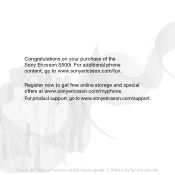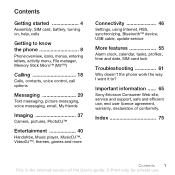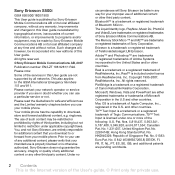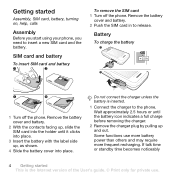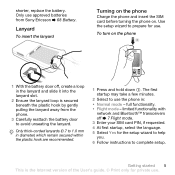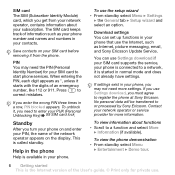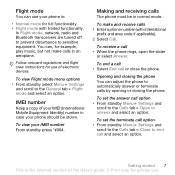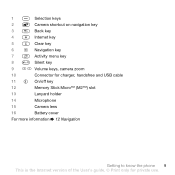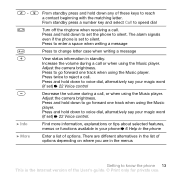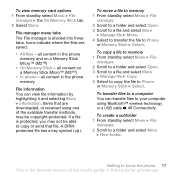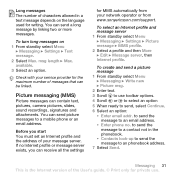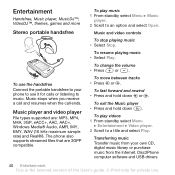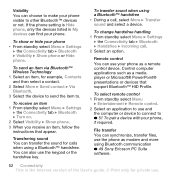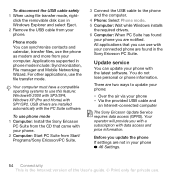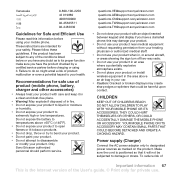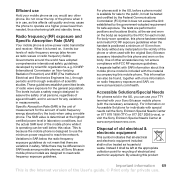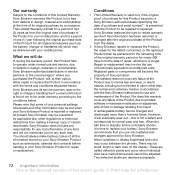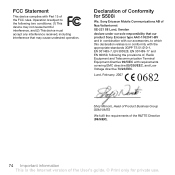Sony Ericsson S500i Support Question
Find answers below for this question about Sony Ericsson S500i.Need a Sony Ericsson S500i manual? We have 1 online manual for this item!
Question posted by kingahds on April 7th, 2013
Camera Not Working Help :(
Current Answers
Answer #1: Posted by ARSiq on April 9th, 2013 11:12 PM
https://play.google.com/store/search?q=camera+ics&c=apps
If you will have problems even with another camera app, then it must be hardware problem and you have to send it into service center for repair.
Related Sony Ericsson S500i Manual Pages
Similar Questions
Can I save received audio phone call to a file to be sent as audio file to my computer?
Sony s500i replacement power button
hey i have sony ericson s500i model. My problem is i have done my pin blocked and to unblock the mob...
I updated my Xperia Neo V to 4.1.b.0.587 the latest Sony update on ICS. Since then my phone's sound ...