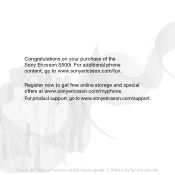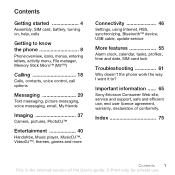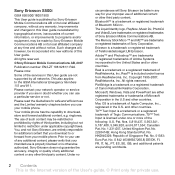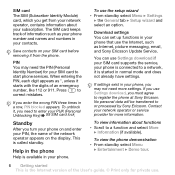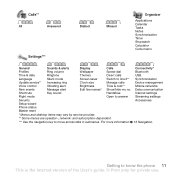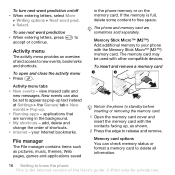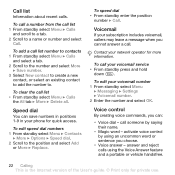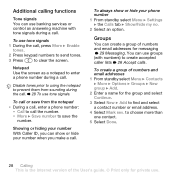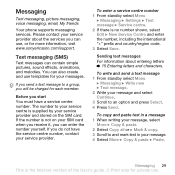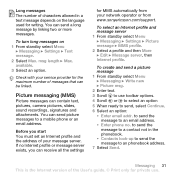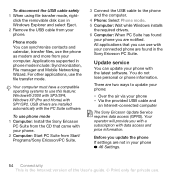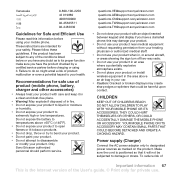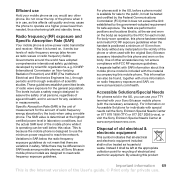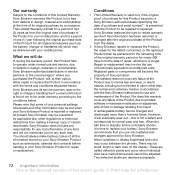Sony Ericsson S500i Support Question
Find answers below for this question about Sony Ericsson S500i.Need a Sony Ericsson S500i manual? We have 1 online manual for this item!
Question posted by virpikarvonen on November 11th, 2015
Saving Audio Message In Sany Ericsson S500i
Can I save received audio phone call to a file to be sent as audio file to my computer?
Current Answers
Answer #1: Posted by TechSupport101 on November 11th, 2015 6:56 AM
Hi. Yes you should be able to. Download the PC Suite here http://download.cnet.com/Sony-Ericsson-PC-Suite/3000-2141_4-202690.html and install it onto the target computer if you had not already done so.
Related Sony Ericsson S500i Manual Pages
Similar Questions
How To Transfer Contact From Sony Ericsson S500i To New Sony Ericsson S500i
(Posted by svejbinukp 10 years ago)
Can I Get A Sony Ericsson S500i Replacement Powerbutton
Sony s500i replacement power button
Sony s500i replacement power button
(Posted by trayduice 10 years ago)
Where Is The Message Center No In Sony Hazel Mobile Phone..?
where is the message center no in sony Hazel mobile phone..?
where is the message center no in sony Hazel mobile phone..?
(Posted by flameyas 11 years ago)
'how To Repair The Keys Back And Key Up On Sony Ericsson S500i?'
(Posted by ejarhed 12 years ago)
Saving Contacts For Transferring To A Computer Or Another Mobile Phone
How can I save the contacts in my present mobile phone to transfer them to another mobile or a compu...
How can I save the contacts in my present mobile phone to transfer them to another mobile or a compu...
(Posted by pyfonjallaz 12 years ago)