Sony Ericsson S302 Support Question
Find answers below for this question about Sony Ericsson S302.Need a Sony Ericsson S302 manual? We have 1 online manual for this item!
Question posted by Anonymous-64663 on June 30th, 2012
Sony Ericsson S302 Needed
Sony ericsson s302 needed
Current Answers
There are currently no answers that have been posted for this question.
Be the first to post an answer! Remember that you can earn up to 1,100 points for every answer you submit. The better the quality of your answer, the better chance it has to be accepted.
Be the first to post an answer! Remember that you can earn up to 1,100 points for every answer you submit. The better the quality of your answer, the better chance it has to be accepted.
Related Sony Ericsson S302 Manual Pages
User Guide - Page 1


User guide
S302
This is the Internet version of the User guide. © Print only for private use.
User Guide - Page 2


For
additional phone content, go to www.sonyericsson.com/fun. or...phone.
Instruction symbols
The following appear in your network operator for more information.
2
This is network- Thank you for private use. Register now to the right
Note
Tip
Warning Indicates that a service or function is the Internet version of the User guide. © Print only for purchasing a Sony Ericsson S302...
User Guide - Page 3


... for private use. Each PIN digit appears as *, unless it , you need to enter the PIN code when you turn off your phone and detach the charger and the battery before removing it from your network operator...your subscription. SIM card
The SIM (Subscriber Identity Module) card, which you get from your phone. If you insert or remove the SIM card. Always turn on the SIM card before you enter ...
User Guide - Page 4


...charged when you buy it. Charging the battery
The phone battery is the Internet version of the User guide. © Print only for private use the phone during charging. It takes approximately 2.5 hours to ...upwards. To charge the battery 1 Connect the charger to the phone with the power icon on the screen may not appear until the phone has charged for 30 minutes. The battery icon on
the ...
User Guide - Page 5


Memory Stick Micro™
Your phone supports Memory Stick Micro™ (M2™). To insert Memory Stick Micro™ (M2™)...Internet version of the User guide. © Print only for example, music, ringtones, video clips and pictures.
You can share your phone, for private use. To remove a Memory Stick Micro™ (M2™) • Press the edge to other memory card ...
User Guide - Page 6


...make a mistake when you enter your PIN, you can press to use . Turning on the phone
To turn on the phone 1 Press and hold down . 2 Enter your SIM card PIN, if
requested. 3 Select... on , attach the charger and charge the phone for private use the setup
wizard. To turn the phone off when being transported, turn on the phone and entered your phone turns itself off • Press and hold ...
User Guide - Page 7


... range of the User guide. © Print only for private use. Move to another location if you cannot turn on the phone, attach the charger properly and try charging the phone until it has finished charging.
7
This is the Internet version of a network.
= Good network coverage = Average network coverage
Battery status
= The...
User Guide - Page 8
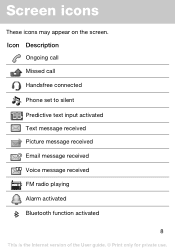
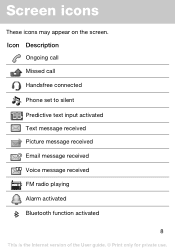
Icon Description
Ongoing call Missed call Handsfree connected Phone set to silent Predictive text input activated Text message received Picture message received Email message received Voice message received FM radio playing Alarm activated Bluetooth ...
User Guide - Page 9


Phone overview
1 Ear speaker
2 Music key
1
3 Screen
4 Selection keys
2
10
5 Call key
6 Shortcuts menu key 3
Connector for
7 charger, handsfree
and USB cable
4
8 Navigation key
9 Centre selection ...
User Guide - Page 10


... them quickly
From standby press to activate Camera and video recorder
Press and hold down to turn the phone on the screen Delete items, such as pictures, sounds and contacts. On the side: Press to ...above these keys on /off Press to end a call
Press to make a call after you gave entered the phone number
10
This is the Internet version of the User guide. © Print only for private use. Key...
User Guide - Page 13


... key to scroll between tabs in submenus. Handsfree
Connectivity Bluetooth USB Synchronisation* Mobile networks Internet settings
*Some menus are operator-, network- and subscription-dependent. ** You can use . Settings**
General Profiles Time & date Phone language Shortcuts Flight mode Security Phone status Reset all
Sounds & alerts Ring volume Ringtone Silent mode Vibrating alert...
User Guide - Page 21


Internet
You need the correct Internet settings in your phone, you are not in a text message from the network operator. • On a computer, go directly to a saved Web page. go directly... guide. © Print only for private use. To stop browsing • When you can: • Get them in your phone. Enter address - go to the predefined homepage. show previously visited pages.
User Guide - Page 25


...Transferring music
You can also use . You can transfer music from your computer to your phone and the computer. 3 Phone: Select Mass storage. 4 Computer: Wait for private use streamed files that are : MP3... IMY, EMY and WAV (16 kHz maximum sample rate).
The first time you may need to your phone memory or Memory Stick Micro™ (M2™). Music player
The file types supported ...
User Guide - Page 28
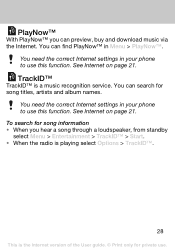
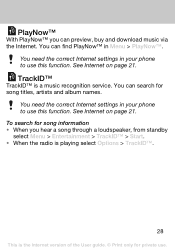
... on page 21. See Internet on page 21.
You can search for private use. You need the correct Internet settings in your phone to use this function. To search for song information • When you can find PlayNow™... recognition service. You can preview, buy and download music via the Internet. You need the correct Internet settings in your phone to use this function.
User Guide - Page 30
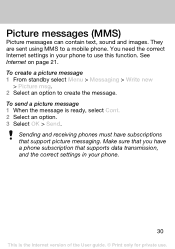
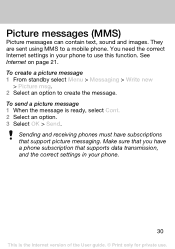
... mobile phone. Make sure that you have subscriptions that supports data transmission, and the correct settings in your phone.
30
This is ready, select Cont. 2 Select an option. 3 Select OK > Send. Sending and receiving phones must have a phone... for private use this function. You need the correct Internet settings in your phone to use . They are sent using MMS to create the message.
User Guide - Page 37


... . If you forget the new code, you do not need to your local Sony Ericsson retailer.
37
This is inserted in the phone.
Phone lock
The phone lock protects the phone against unauthorised use .
You can change the phone lock code (0000 by default) to be changed.
The Phone protection must be activated to enable the protection code to...
User Guide - Page 39


..., or an entity in other export prohibition list that it is the Internet version of Sony Ericsson Mobile Communications AB. The user and any software contained therein, may not be downloaded, or ... sanctions programs administered by the United States Government, including but not limited to U.S. Sony, M2, Memory Stick Micro, and WALKMAN are trademarks or registered trademarks of the ...
User Guide - Page 40


...'s authority to provide reasonable protection against harmful interference in a residential installation. Declaration of conformity for S302
We, Sony Ericsson Mobile Communications AB of Nya Vattentornet SE-221 88 Lund, Sweden declare under our sole responsibility that our product Sony Ericsson type AAC-1052121-BV and in combination with our accessories, to which this equipment does cause...
User Guide - Page 41
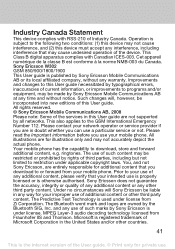
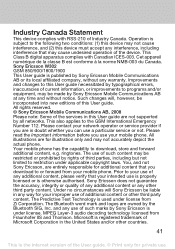
... before you use your network operator or service provider if you are in this device must accept any warranty. Your mobile phone has the capability to the GSM International Emergency Number 112. Sony Ericsson does not guarantee the accuracy, integrity or quality of third parties, including but not limited to your use a particular service...
Similar Questions
I Need To Usb Driver S302 That For Me Send?
(Posted by jamshidrahmany 10 years ago)
Where Is The Message Center No In Sony Hazel Mobile Phone..?
where is the message center no in sony Hazel mobile phone..?
where is the message center no in sony Hazel mobile phone..?
(Posted by flameyas 11 years ago)
Saving Contacts For Transferring To A Computer Or Another Mobile Phone
How can I save the contacts in my present mobile phone to transfer them to another mobile or a compu...
How can I save the contacts in my present mobile phone to transfer them to another mobile or a compu...
(Posted by pyfonjallaz 12 years ago)


