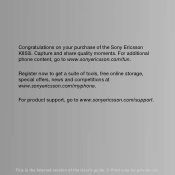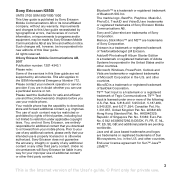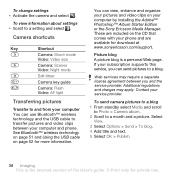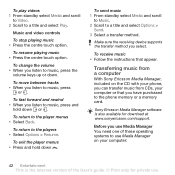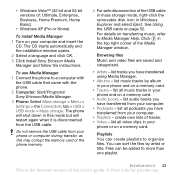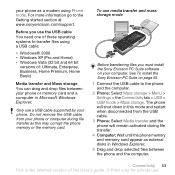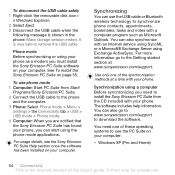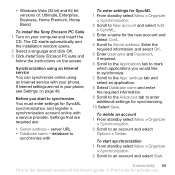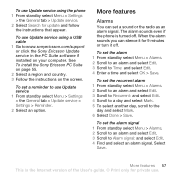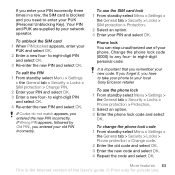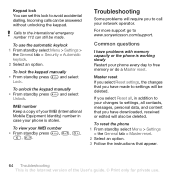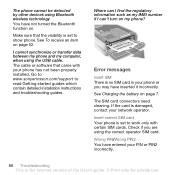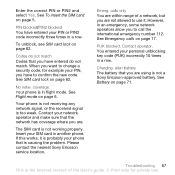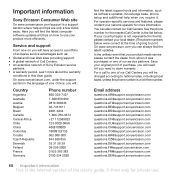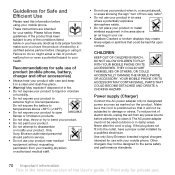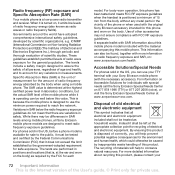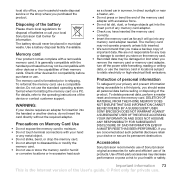Sony Ericsson K850 Support Question
Find answers below for this question about Sony Ericsson K850.Need a Sony Ericsson K850 manual? We have 1 online manual for this item!
Question posted by Anonymous-107632 on April 14th, 2013
What Is Unlocking Code For Sony Ericsson K850 Showing Problem 'insert Correct Si
The person who posted this question about this Sony Ericsson product did not include a detailed explanation. Please use the "Request More Information" button to the right if more details would help you to answer this question.
Current Answers
Related Sony Ericsson K850 Manual Pages
Similar Questions
Install Unlocking Code From Ee
I have just received new EE sim and unlock code to replace Orange sim and don't understand how to go...
I have just received new EE sim and unlock code to replace Orange sim and don't understand how to go...
(Posted by frank91557 3 years ago)
Sony Ericsson K608i Insert Correct Simcard Problem
(Posted by mailtomustafa09 12 years ago)
Can You Please Give Me Free Unlock Code For Sony Ericsson W710i?
(Posted by quindria85 12 years ago)