Sony Ericsson K810i Support Question
Find answers below for this question about Sony Ericsson K810i.Need a Sony Ericsson K810i manual? We have 1 online manual for this item!
Question posted by Valocaro on January 15th, 2014
What Software You Need To Flash Ericsson K810i
The person who posted this question about this Sony Ericsson product did not include a detailed explanation. Please use the "Request More Information" button to the right if more details would help you to answer this question.
Current Answers
There are currently no answers that have been posted for this question.
Be the first to post an answer! Remember that you can earn up to 1,100 points for every answer you submit. The better the quality of your answer, the better chance it has to be accepted.
Be the first to post an answer! Remember that you can earn up to 1,100 points for every answer you submit. The better the quality of your answer, the better chance it has to be accepted.
Related Sony Ericsson K810i Manual Pages
User Guide - Page 1


...
Sony Ericsson K810i
Connectivity 62
Settings, Internet, RSS, synchronizing, Bluetooth™ technology, infrared, USB cable, Update service.
Important information ...... 86
Sony Ericsson Consumer Web..., declaration of conformity.
Troubleshooting 80
Why doesn't the phone work the way I want it to know the phone 8
Phone overview, menus, navigation, entering letters, activity menu, ...
User Guide - Page 2
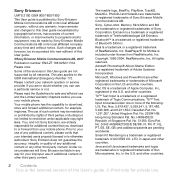
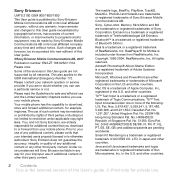
... your mobile phone.
Bluetooth™ is the Internet version of additional content or other third party content. RealPlayer® for private use of any additional content or any additional content, please verify that you download to the GSM International Emergency Number 112. Microsoft, Windows and PowerPoint are not supported by Sony Ericsson Mobile Communications...
User Guide - Page 3


...may be leased, assigned, or sublicensed, in whole or in part.
2 Export Regulations: Software, including technical data, is networkor subscription-dependent. Contact your network operator for details. % ...which the U.S.
Software may not accurately depict the actual phone.
End-user license agreement for Sun™ Java™ J2ME™.
1 Restrictions: Software is confidential copyrighted...
User Guide - Page 4


...(Personal Unblocking Key) % 78 SIM card lock.
PIN You may cause a need to correct mistakes. To unblock it from Sony Ericsson % 89 Battery.
4 Getting started
Assembly, SIM card, battery, turning on, ...com/support. Only use approved batteries from another phone; Getting started This is the Internet version of items such as your phone number, the services included in your subscription, ...
User Guide - Page 6


... a SIM card inserted before turning it on. To use .
No personal data will be transferred to complete setup. The first startup may not need more information. full functionality • Flight mode - If you . 6 Follow the instructions to or processed by Sony Ericsson.
Turning on your phone
Make sure the phone is available in your...
User Guide - Page 11
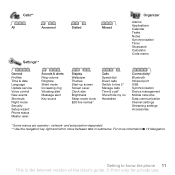
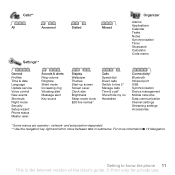
... & date Language Update service Voice control New events Shortcuts Flight mode Security Setup wizard Phone status Master reset
Sounds & alerts Ring volume Ringtone Silent mode Increasing ring Vibrating alert ...* Bluetooth Infrared port USB Synchronization Device management Mobile networks Data communication Internet settings Streaming settings Accessories
* Some menus are operator-, network-
User Guide - Page 14
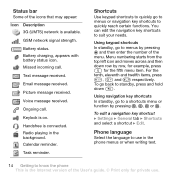
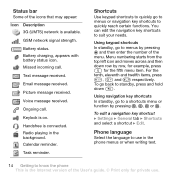
... signal strength. Calendar reminder. Using navigation key shortcuts In standby, go to menus or navigation key shortcuts to menus by pressing , , or .
Phone language
Select the language to suit your needs.
For the
tenth, eleventh and twelfth items, press
,
and
respectively.
Text message received.
Battery status. To edit a navigation key shortcut
} Settings...
User Guide - Page 36
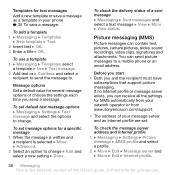
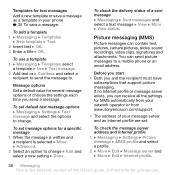
...} Use } Text message. 2 Add text or } Continue and select a
recipient to send the message to a mobile phone or an email address. To check the message server address and Internet profile 1 } Messaging } Settings } Picture message ... that support picture messaging.
To set message options for MMS automatically from your phone % 35 To save a message. To use .
Before you start •...
User Guide - Page 66


...Ericsson PC Suite on the CD included with a computer.
You can also visit www.sonyericsson.com/support to add new feeds, if available. Synchronizing
Synchronize phone... the USB cable included with a computer
Install synchronization software for your phone } Settings } the General tab } Security } Certificates.
The software includes help information. Certain Internet services, such as ...
User Guide - Page 72


... Home) with the PC Suite software.
Your computer needs to have one of the User's guide. © Print only for example messages or settings during an update. You do not lose personal or phone information, for private use phone mode 1 Computer: Install the Sony Ericsson
PC Suite from Start/ Programs/Sony Ericsson/PC Suite. 3 Connect the...
User Guide - Page 73
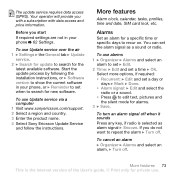
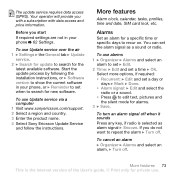
... a region and country. 3 Enter the product name. 4 Select Sony Ericsson Update Service and follow the instructions. More features 73 This is selected as a sound or radio.
Alarms
Set an alarm for a specific time or specific days to show the current software in your phone, or } Reminder to set a day or
days } Mark } Done...
User Guide - Page 79


...To edit your local Sony Ericsson retailer. Keypad lock
Lock the keypad to any four-
You can still be made, even when the keypad is replaced.
Calls to enter your phone lock code until you unlock... you do not need to the international emergency number 112 can still answer an incoming call . Automatic phone lock If the phone lock is set to automatic, you turn your phone to lock the ...
User Guide - Page 86
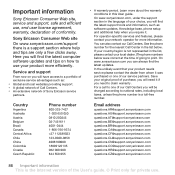
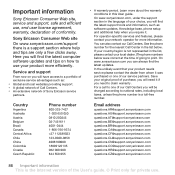
...your original proof of going to a portfolio of exclusive service advantages such as software updates, Knowledge base, phone setup and additional help and tips are only a few clicks away. On ...rates, including local taxes, unless the phone number is a support section where help when you require it if you will need to one of Sony Ericsson service partners. Learn more about the warranty...
User Guide - Page 87
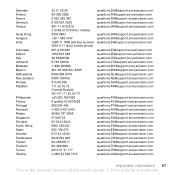
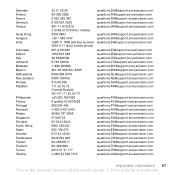
... 28 09-299 2000 0 825 383 383 0180 534 2020 801-11-810-810 210-89 91 919 (from mobile) 8203 8863 +36 1 880 4747 1800 11 1800 (toll free number) 39011111 (from mobile phone) 021-2701388 1850 545 888 06 48895206 8 700 55030 1-800-889900 001-95-888-821-8408 0900 899...
User Guide - Page 88
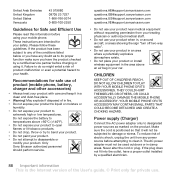
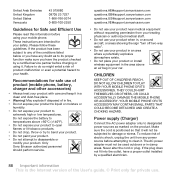
.... • Do not attempt to designated power sources as to
extremely high or low temperatures.
DO NOT ALLOW CHILDREN TO PLAY WITH YOUR MOBILE PHONE OR ITS ACCESSORIES. Only Sony Ericsson authorized personnel should perform service. If the plug does not fit into the outlet, have the product checked by a qualified electrician.
88...
User Guide - Page 89


... the battery. When using radio signals, which cannot guarantee connection in temperatures between the mobile phone and the pacemaker, the risk of antenna devices not marketed by Sony Ericsson specifically for use . Emergency calls may affect the operation of mobile phones while driving or require drivers to the same safety and performance standards.
Important information...
User Guide - Page 90


... body without any variations in the vicinity of old electrical and electronic equipment
This symbol indicates that is designed to use
Hold your Sony Ericsson mobile phone (with special needs call quality and may not ensure compliance with more information on radio frequency exposure and SAR, at the highest certified power level in safety...
User Guide - Page 91


...To safeguard your device or secure its permanent destruction. Protection of the product. SONY ERICSSON DOES NOT WARRANT AGAINST A SUBSEQUENT USER OF THE DEVICE ACCESSING YOUR INFORMATION AND DOES ... support. Use a battery disposal facility if available. Memory card
Your phone is disposed of any
memory card adapter needed. For details, refer to disassemble or modify the memory card.
•...
User Guide - Page 92


... may be construed as from whom it will last for your mobile phone and original accessory delivered with immediate effect.
Limited Warranty
Sony Ericsson Mobile Communications AB, SE-221 88 Lund, Sweden, (Sony Ericsson) or its products. Use of doubt, you have received the Software to a third party in this Limited Warranty for a period of two...
User Guide - Page 93


... Ericsson does not take any responsibility for any lost when your battery. Sony Ericsson reserves the right to accident, software or...Ericsson authorized distributors or service partners, in the country/region* where you for any such loss.
the Product for all the information stored on your Sony Ericsson Product such as downloads, calendar and contacts before handing in your mobile phone...
Similar Questions
Pin Codes Blocking Swim( Wap Idendity Module)from Authorized Need Help
(Posted by Anonymous-151168 9 years ago)
How To Install Phone Software For Sony Ericsson W595
(Posted by jaemmon 9 years ago)
Sony Ericson K810i Is Just Blinking When I Turning It On.
(Posted by mumblebumble 11 years ago)
Sim Card
How do you remove the SIM card from a Sony Ericsson K810i?
How do you remove the SIM card from a Sony Ericsson K810i?
(Posted by david77145 11 years ago)

