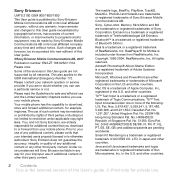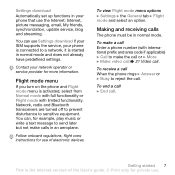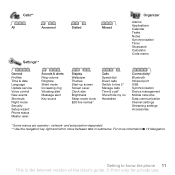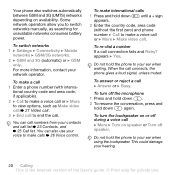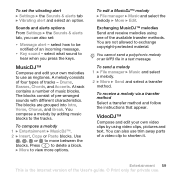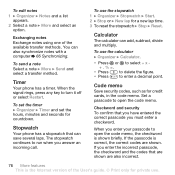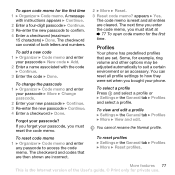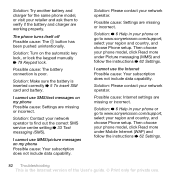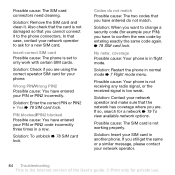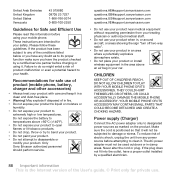Sony Ericsson K810i Support Question
Find answers below for this question about Sony Ericsson K810i.Need a Sony Ericsson K810i manual? We have 1 online manual for this item!
Question posted by Anonymous-151168 on May 7th, 2015
Pin Codes Blocking Swim( Wap Idendity Module)from Authorized Need Help
The person who posted this question about this Sony Ericsson product did not include a detailed explanation. Please use the "Request More Information" button to the right if more details would help you to answer this question.
Current Answers
Related Sony Ericsson K810i Manual Pages
Similar Questions
I Need A Pin Code To Open Sony Ericson T303 To Use Anycard Please Help Me
i want in code for Sony Eriscon T303
i want in code for Sony Eriscon T303
(Posted by dennskizompa 7 years ago)
How To Unlock Neo V If You Forgot The Screen Lock Pin Code
(Posted by atbheat 10 years ago)
I Dont Know How To Unlock Any Pin Codes? I Tried My Puk But It Diddnt Work? Help
settings-general-PIN codes-SIM protection, i dont know the code? so i dont know how to put in my own...
settings-general-PIN codes-SIM protection, i dont know the code? so i dont know how to put in my own...
(Posted by paigemccoard 12 years ago)
Pin Code For My Sony Ericsson W395
Need the PIN code for my Sony Ericsson w395.
Need the PIN code for my Sony Ericsson w395.
(Posted by charlo11 12 years ago)