Sony Ericsson K810i Support Question
Find answers below for this question about Sony Ericsson K810i.Need a Sony Ericsson K810i manual? We have 1 online manual for this item!
Question posted by david77145 on July 19th, 2012
Sim Card
How do you remove the SIM card from a Sony Ericsson K810i?
Current Answers
There are currently no answers that have been posted for this question.
Be the first to post an answer! Remember that you can earn up to 1,100 points for every answer you submit. The better the quality of your answer, the better chance it has to be accepted.
Be the first to post an answer! Remember that you can earn up to 1,100 points for every answer you submit. The better the quality of your answer, the better chance it has to be accepted.
Related Sony Ericsson K810i Manual Pages
User Guide - Page 1


... clock, calendar, tasks, profiles, time and date, SIM card lock, etc. Sony Ericsson K810i
Connectivity 62
Settings, Internet, RSS, synchronizing, Bluetooth™...phone work the way I want it to know the phone 8
Phone overview, menus, navigation, entering letters, activity menu, file manager, Memory Stick Micro™ (M2™). Getting to ?
Contents
Getting started 4
Assembly, SIM card...
User Guide - Page 2
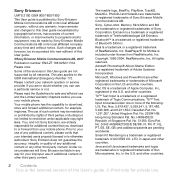
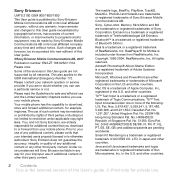
... registered trademarks of any additional content or any warranty. Bluetooth™ is published by Sony Ericsson Mobile Communications AB or its local affiliated company at any time and without any other countries.
2 Contents This is licensed under license from your mobile phone. T9™ Text Input is the Internet version of the services in the...
User Guide - Page 4


..., and names and numbers in the phone memory.
Save contact information on your SIM card before removing it , you may need to start your phone.
To unblock it from Sony Ericsson % 89 Battery.
4 Getting started
Assembly, SIM card, battery, turning on your phone and activate services.
Press
to replace the battery. SIM card When you enter the wrong PIN three...
User Guide - Page 6


...phone in: • Normal mode -
No personal data will be transferred to complete setup.
The first startup may not need more information. If you . 6 Follow the instructions to or processed by Sony Ericsson..., if available. To use . Turning on your phone
Make sure the phone is charged and a SIM card inserted before turning it on the phone
1 Press and hold down .
After turning on,...
User Guide - Page 36
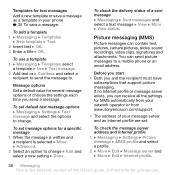
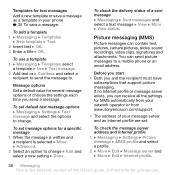
... } MMS profile and select a profile. 2 } More } Edit } Message server and } More } Edit } Internet profile.
36 Messaging This is selected } More } Advanced. 2 Select an option to a mobile phone or an email address.
Before you start • Both you send a message.
Message options Set a default value for private use a template 1 } Messaging } Templates select
a template...
User Guide - Page 66


... } RSS reader } More and select an option. Internet security and certificates Your phone supports secure browsing. Certain Internet services, such as feeds via Bluetooth wireless technology, the...phone. To add new feeds for your phone.
To set via an Internet service.
To check certificates in your computer found in the Sony Ericsson PC Suite on the CD included with the phone...
User Guide - Page 70


... Suite from the CD
that support Bluetooth HID Profile. Infrared port
If your computer supports infrared, you can install the Sony Ericsson PC Suite on the other device with the phone or download it on infrared in both devices. } Contacts and select a contact. 2 } More } Send contact } Via infrared.
70 Connectivity This is facing...
User Guide - Page 72


...Remove the USB cable from Start/ Programs/Sony Ericsson/PC Suite. 3 Connect the USB cable to use with the phone, or visit www.sonyericsson.com/support.
You need to install and use phone mode 1 Computer: Install the Sony Ericsson
PC Suite from your phone... has found in phone mode include: Synchronization, File manager and Mobile Networking Wizard. To use Sony Ericsson PC Suite, included...
User Guide - Page 73
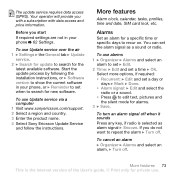
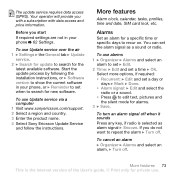
...access and price information. More features
Alarm clock, calendar, tasks, profiles, time and date, SIM card lock, etc. Alarms
Set an alarm for alarms. 3 } Save. To turn an ... in your phone, or } Reminder to search for private use Update service via a computer 1 Visit www.sonyericsson.com/support. 2 Select a region and country. 3 Enter the product name. 4 Select Sony Ericsson Update Service ...
User Guide - Page 79


...in the phone. You can change the phone lock code (0000) to your new code. The keypad remains locked until a different SIM card is ...Sony Ericsson retailer. To set the automatic keylock
} Settings } the General tab } Security } Automatic keylock. To unlock the phone If the phone lock is on % 50 Using pictures. To set the phone lock 1 } Settings } the General tab
} Security } Locks } Phone...
User Guide - Page 85


... cause: You entered your network operator. If this works, it . Phone lock code: Possible cause: The phone lock code is not working properly.
Contact operator.
Possible cause: The phone is required. Please contact the nearest Sony Ericsson service location. Solution: To unlock the phone % 79 Phone lock. Solution: You have the right subscription % 21 Emergency calls. PUK...
User Guide - Page 86
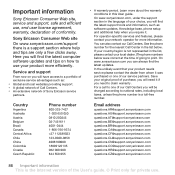
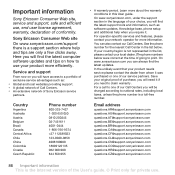
...such as software updates, Knowledge base, phone setup and additional help and tips are only a few clicks away. For a call to a portfolio of Sony Ericsson service partners. For operator-specific services and...version of our Call Centers you can also contact our Call Centers. Important information
Sony Ericsson Consumer Web site, service and support, safe and efficient use your product more ...
User Guide - Page 87
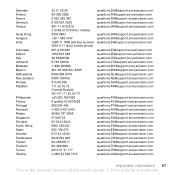
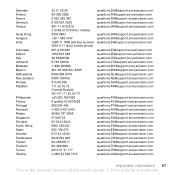
... 28 09-299 2000 0 825 383 383 0180 534 2020 801-11-810-810 210-89 91 919 (from mobile) 8203 8863 +36 1 880 4747 1800 11 1800 (toll free number) 39011111 (from mobile phone) 021-2701388 1850 545 888 06 48895206 8 700 55030 1-800-889900 001-95-888-821-8408 0900 899...
User Guide - Page 88
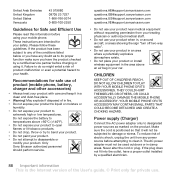
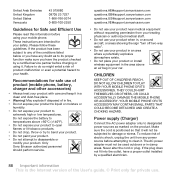
...dust-free place.
• Warning! Recommendations for safe use . May explode if disposed of product (mobile phone, battery, charger and other accessories)
• Always treat your health.
Make sure the cord is ... clean it.
Only Sony Ericsson authorized personnel should perform service. THEY COULD HURT THEMSELVES OR OTHERS, OR COULD ACCIDENTALLY DAMAGE THE MOBILE PHONE OR ACCESSORY.
User Guide - Page 89


...pull off your mobile phone before removing the battery.
Talk and standby times depend on all cellular networks, or when certain network services and/or mobile phone features are in ... and other batteries and chargers could damage your mobile phone. Use only Sony Ericsson branded original batteries intended for use with your mobile phone, reduce performance, and produce SAR levels above the...
User Guide - Page 90


... electrical and electronic equipment
This symbol indicates that it must be tested and certified by the Federal Communications Commission (FCC) that all Sony Ericsson mobile phone models are variations in SAR below this affects call the Sony Ericsson Special Needs Center on the body) as required by the government-adopted requirement for the amount of the...
User Guide - Page 91


...Do not strike, bend, or drop the memory card.
• Do not attempt to a third party, you remove the memory card or memory card adapter, turn off the power while formatting, ...USER. Memory card
Your phone is disposed of correctly, you will help to static electricity or high electrical field emissions. Precautions on memory card use a compatible device.
SONY ERICSSON DOES NOT WARRANT...
User Guide - Page 92


... Agreement
This wireless device, including without limitation any media delivered with which it was purchased, or contact your hearing.
Limited Warranty
Sony Ericsson Mobile Communications AB, SE-221 88 Lund, Sweden, (Sony Ericsson) or its local affiliated company, provides this mobile phone. Use of third-party accessories may apply) or visit www.sonyericsson.com for further information...
User Guide - Page 93


...is to operate is presented with your mobile phone. At present Sony Ericsson may be delivered with the Product to defects in design, materials or workmanship, Sony Ericsson authorized distributors or service partners, in ... but not limited to the conditions below. Nor does this information has been removed or changed after the original purchase of the Product from the date of certain...
User Guide - Page 94


... OR ORAL, OTHER THAN THIS PRINTED LIMITED WARRANTY. Sony Ericsson strongly recommends that it may sometimes not be possible to repair SIM-locked Products.
** In some countries/regions additional information..., you are not Sony Ericsson branded original accessories intended for private use with any peripheral devices connected to it, as a valid warranty card) may be possible elsewhere...
Similar Questions
Sony Ericson K810i Is Just Blinking When I Turning It On.
(Posted by mumblebumble 11 years ago)
Where Is The Message Center No In Sony Hazel Mobile Phone..?
where is the message center no in sony Hazel mobile phone..?
where is the message center no in sony Hazel mobile phone..?
(Posted by flameyas 11 years ago)
My Sony Ericsson J 230 I Mobile Phone Is Restarting When I Insert The Sim Card
(Posted by nickjagtap 12 years ago)
Saving Contacts For Transferring To A Computer Or Another Mobile Phone
How can I save the contacts in my present mobile phone to transfer them to another mobile or a compu...
How can I save the contacts in my present mobile phone to transfer them to another mobile or a compu...
(Posted by pyfonjallaz 12 years ago)

