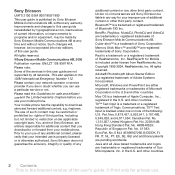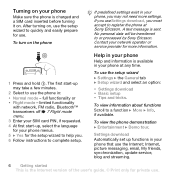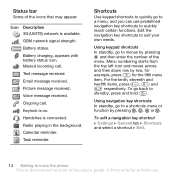Sony Ericsson K800i Support Question
Find answers below for this question about Sony Ericsson K800i.Need a Sony Ericsson K800i manual? We have 1 online manual for this item!
Question posted by alhassanrazak420 on January 24th, 2013
I Need Help For All These Thing
The person who posted this question about this Sony Ericsson product did not include a detailed explanation. Please use the "Request More Information" button to the right if more details would help you to answer this question.
Current Answers
Related Sony Ericsson K800i Manual Pages
Similar Questions
Sony Ericsson V600i Mobile,it Says Insert A Correct Sim.....so I Need Help Pleas
(Posted by lpetertshepo6 2 years ago)
Need Help My Sony J105i When I Turn It On Come In To 'phone Language' Screen Fre
(Posted by Anonymous-144949 9 years ago)
My K800i Wont Turn On When I I Try To Switch It On I'm Getting A Red Light
when i try to turn on my k800i it wont, but i'm getting a red light on the side
when i try to turn on my k800i it wont, but i'm getting a red light on the side
(Posted by southsideboxing 11 years ago)
Unlocked K800i
K800i no longer unlocked after internet update, why and can I unlock it via the internet for free?
K800i no longer unlocked after internet update, why and can I unlock it via the internet for free?
(Posted by fizzline 12 years ago)