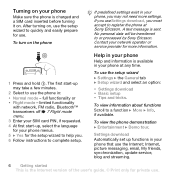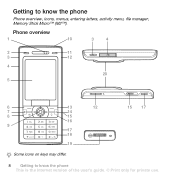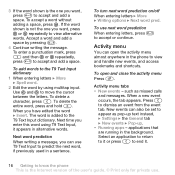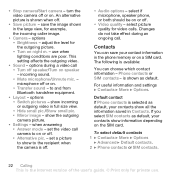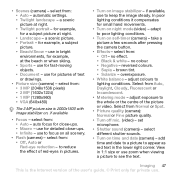Sony Ericsson K800i Support Question
Find answers below for this question about Sony Ericsson K800i.Need a Sony Ericsson K800i manual? We have 1 online manual for this item!
Question posted by southsideboxing on September 20th, 2012
My K800i Wont Turn On When I I Try To Switch It On I'm Getting A Red Light
when i try to turn on my k800i it wont, but i'm getting a red light on the side
Current Answers
Answer #1: Posted by Fancis376 on November 8th, 2012 12:40 PM
The motherboard or the software may be damage, try to format the phone and install the software again, take it to an specialist if you don't know how, if the problems continue after that, the motherboard most be damage and is cheaper to buy a new phone than a new motherboard, It may be The battery, try using an other battery.
Related Sony Ericsson K800i Manual Pages
Similar Questions
Sony Ericsson K800i Pc Suit Download
How can download pc suit for k800i?
How can download pc suit for k800i?
(Posted by mepnassdxb 11 years ago)
My Phone Cannot Charge Because The Red Light Always On Why ????please Help Me
my phone cannot charge because the red light always on why ????please help me
my phone cannot charge because the red light always on why ????please help me
(Posted by lyleagustin18 12 years ago)
Upgrading Sony Ericsson K800i
the procedure of upgrading sony ericson k800i
the procedure of upgrading sony ericson k800i
(Posted by derosam69 12 years ago)
When I Switched On My J100i It Demans Phone Code
What is the master code for this phone.
What is the master code for this phone.
(Posted by mh786q 12 years ago)