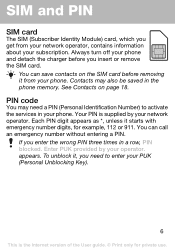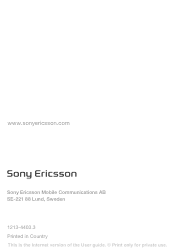Sony Ericsson K330 Support Question
Find answers below for this question about Sony Ericsson K330.Need a Sony Ericsson K330 manual? We have 1 online manual for this item!
Question posted by asmaaismaail on October 27th, 2014
The On_off Key Is Red
i canét open my sony ericsson k330 phone, when i put it charging the on-off key changes into a red colour, what"s the problem please
Current Answers
Related Sony Ericsson K330 Manual Pages
Similar Questions
My Mobile Switching Off Immediately After Making A Number Dial.
Mobile screen shows 96% battery after full charge. When calling a number, it shows low battery mess...
Mobile screen shows 96% battery after full charge. When calling a number, it shows low battery mess...
(Posted by ygvbabu 11 years ago)
Where Is The Message Center No In Sony Hazel Mobile Phone..?
where is the message center no in sony Hazel mobile phone..?
where is the message center no in sony Hazel mobile phone..?
(Posted by flameyas 11 years ago)
Saving Contacts For Transferring To A Computer Or Another Mobile Phone
How can I save the contacts in my present mobile phone to transfer them to another mobile or a compu...
How can I save the contacts in my present mobile phone to transfer them to another mobile or a compu...
(Posted by pyfonjallaz 12 years ago)
Wich Programm I Need To Import My Foto From Mobil Telefon To Computer?
(Posted by natellaeynatovaschiefer 12 years ago)