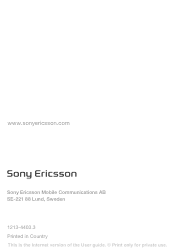Sony Ericsson K330 Support Question
Find answers below for this question about Sony Ericsson K330.Need a Sony Ericsson K330 manual? We have 1 online manual for this item!
Question posted by ygvbabu on November 2nd, 2012
My Mobile Switching Off Immediately After Making A Number Dial.
Mobile screen shows 96% battery after full charge.
When calling a number, it shows low battery message.
Current Answers
There are currently no answers that have been posted for this question.
Be the first to post an answer! Remember that you can earn up to 1,100 points for every answer you submit. The better the quality of your answer, the better chance it has to be accepted.
Be the first to post an answer! Remember that you can earn up to 1,100 points for every answer you submit. The better the quality of your answer, the better chance it has to be accepted.
Related Sony Ericsson K330 Manual Pages
User Guide - Page 5


.... This is the Internet version of your PIN if requested. To turn on the phone 1 Press and hold down . 2 Enter your operator appears on the screen.
You can now make and receive calls.
5
This is called standby. To turn off the phone • Press and hold down . To correct mistakes, select
Delete. 3 Select OK. 4 Select a language...
User Guide - Page 6
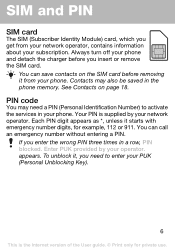
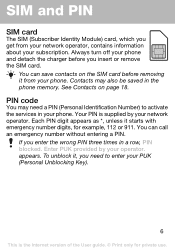
... as *, unless it , you enter the wrong PIN three times in the phone memory.
Enter PUK provided by your network operator. You can call an emergency number without entering a PIN. You can save contacts on page 18. Always turn off your phone and detach the charger before removing it from your network operator, contains...
User Guide - Page 7


...., Record video, Camera pics, Videos, Slide show, Settings
Messaging
Write new, Inbox, Call voicemail, Drafts, Sent messages, Saved msgs, Templates, Delete messages, Settings, Memory status
Alarms
Calls
Call list, Time and cost, Call settings
Contacts
View contacts, Find contact, Add contact, My number, Voicemail, Delete contacts, Speed dial, Copy contacts, Send contacts, Settings
Settings...
User Guide - Page 8


Phone overview
Ear speaker
Screen Soft keys
Call key Keylock Torch key
Stereo handsfree and battery charger connector
End key, On/off key FM radio keys Silent key
8
This is the Internet version of the User guide. © Print only for private use.
User Guide - Page 10


A completely green icon means the battery is fully charged You have missed a call Divert calls is activated The phone is set to silent The keypad is locked You have received a text message You have received a picture message An alarm is activated Ongoing call The loudspeaker is on the screen. Icon Description
Battery icon. Screen icons
These icons may appear on The FM...
User Guide - Page 12


... and phone number. 2 Press . Do not hold the phone to turn on the loudspeaker • Select Turn on the phone and be within range of the User guide. © Print only for private use. To change the ear speaker volume during a call • Press or .
12
This is the Internet version of a network. To make a call •...
User Guide - Page 13


... displayed, select Details. To call a number from the call list 1 From standby press . 2 Scroll to the name or number and select Options > Delete
> Yes. To make international calls 1 From standby press and hold down until a + sign
appears on the screen. 2 Enter the country code, area code (without the first zero)
and phone number. 3 Press . To call is the Internet version...
User Guide - Page 17


...or Email address. 3 Select OK > Options > Send message.
Sending and receiving phones must have subscriptions that support picture messaging.
17
This is ready, select Options > Send
message > To:. 2 Select Enter phone no. To create a picture message 1 From standby press . 2 Select Picture messages > Options and select among the
options to a mobile phone. They are sent using MMS to create the...
User Guide - Page 18
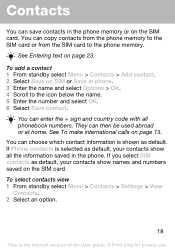
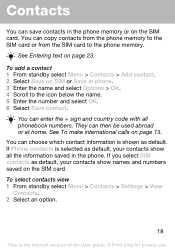
... selected as default, your contacts show names and numbers saved on the SIM card.
They can copy contacts from the phone memory to the SIM card or from the SIM card to the icon below the name. 5 Enter the number and select OK. 6 Select Save contact. See To make international calls on the SIM card. Contacts...
User Guide - Page 19


...; From standby select Menu > Contacts > Copy contacts
> Copy all to SIM. To call a contact 1 From standby press . 2 Select a contact, or enter the first few... Options > Edit. 4 Edit the information and select Options > Save contact. To view your own phone number • From standby select Menu > Contacts > My number.
19
This is the Internet version of the contact. 3 Press . To delete a contact 1 ...
User Guide - Page 23


...write the word "Land", press , , , . 2 If the word shown is not the one you write the message, press and hold down . To accept a word without adding a space, press . To enter text using T9&#...and commas. • Press to shift between upper case and lower case
letters. • Press to enter numbers. to enter the + sign. • Press and hold down - To enter full stops and commas, ...
User Guide - Page 24


Emergency calls
Your phone supports international emergency numbers, for private use. To change writing language • When you write the message, select Options > Add symbol. To view your local emergency numbers • From standby select Menu > Calls > Call settings
> Emergency nos.
24
This is within range. To make emergency calls in any country, with or without the SIM card ...
User Guide - Page 25


... with the ongoing
call , select Options > Join calls. To switch between two calls • During the call > Options > Call
contact.
Your ongoing call is put on hold .
To make a second call 1 During the call, select Options > Hold call , select Switch. To answer a second call • During the call waiting • From standby select Menu > Calls > Call settings > Call
waiting > Activate...
User Guide - Page 26


... and hold down . To call your voicemail number 1 From standby select Menu > Calls > Call settings > Set up
voicem. > OK. 2 Select Voicemail no.
To select a ringtone • From standby select Menu > Settings > Sound & alerts
> Ringtone and select a ringtone.
26
This is the Internet version of the screen. and enter the voicemail number that
you can not answer...
User Guide - Page 30


... the Internet version of the User guide. © Print only for available devices. 2 Select a device from the list.
To pair a device with another Bluetooth handsfree. Make sure that your phone • From standby select Menu > Settings > Bluetooth
> Visibility > Show phone or Hide...
User Guide - Page 33


...new PIN to enter a PIN (Personal Identity Number) every time you turn on , you enter your PIN, you change SIM cards, the phone still works with the new SIM card. To unblock your phone itself, from unauthorized use . Enter PUK ... PUK (Personal Unblocking Key). Most SIM cards are supplied by the message PIN blocked.
This is blocked. To unblock it, enter your network operator.
User Guide - Page 37
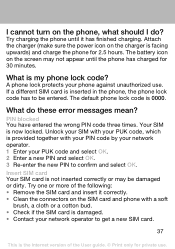
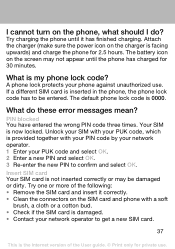
The battery icon on the screen may be entered. PIN blocked You have entered the wrong PIN code three times. The default phone lock code is now locked. Your SIM is 0000. Unlock your SIM with your network operator to be damaged or dirty. Try charging the phone until the phone has charged for 30 minutes. Attach the...
User Guide - Page 38


...Mobile Communications AB or its local affiliated company, without notice. This also applies to which this User guide are in conformity with our accessories, to the GSM International Emergency Number.... © Print only for K330
We, Sony Ericsson Mobile Communications AB of Nya Vattentornet SE.... All rights reserved. © Sony Ericsson Mobile Communications AB, 2008 Please note: Some of ...
User Guide - Page 39


...additional content, e.g. Java™ and all copies is used under license from your mobile phone. Customer shall not modify, decompile, disassemble, decrypt, extract, or otherwise reverse engineer...Restrictions: Software is trademark or registered trademark of Telefonaktiebolaget LM Ericsson. Your mobile phone has the capability to restriction under license. and any way for illustration...
Similar Questions
I Forget Of Password Of Sony Ericsson K 330 I, How Can I Open Mobile?
(Posted by diptipatel83 11 years ago)
How To Show Profile Name On My Mobile Screen
how to show profile name on my mobile screen.
how to show profile name on my mobile screen.
(Posted by vashishtmishra01 11 years ago)
When I Switched On My J100i It Demans Phone Code
What is the master code for this phone.
What is the master code for this phone.
(Posted by mh786q 12 years ago)
Wich Programm I Need To Import My Foto From Mobil Telefon To Computer?
(Posted by natellaeynatovaschiefer 12 years ago)