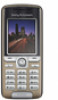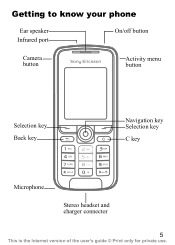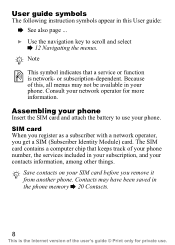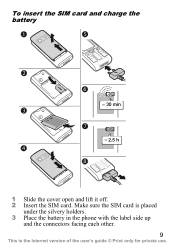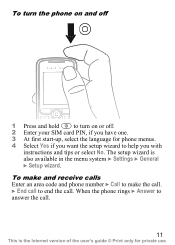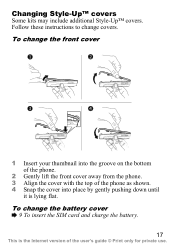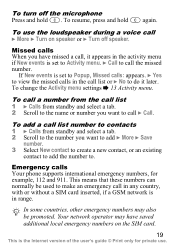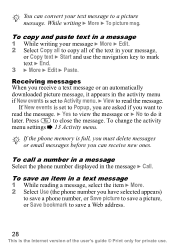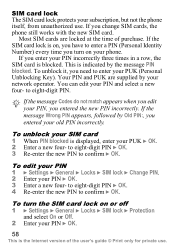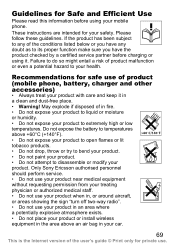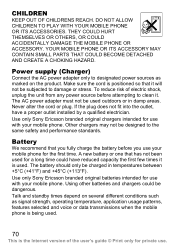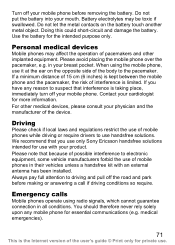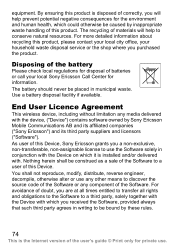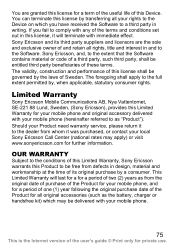Sony Ericsson K320i Support Question
Find answers below for this question about Sony Ericsson K320i.Need a Sony Ericsson K320i manual? We have 1 online manual for this item!
Question posted by mihirbhavsar3939 on May 12th, 2011
I Want Key Pad , Joy Stike And Battery Of K320i, Help Me I'm In Surat,gujarat. M
i have sony ericssion k320i .and now i want to change it's body,key pad and joy stike. i haven't get it in Surat. So what shoud i do ? How i get it ?
Current Answers
Related Sony Ericsson K320i Manual Pages
Similar Questions
I Wanted To Buy Body & Battery For My Sony Ericsson T600 Set
(Posted by synerul 12 years ago)
Pc Suite K320i
Ineed PC Suite for my old SonEr k320i, anyone can help me for sending it to [email protected] thx
Ineed PC Suite for my old SonEr k320i, anyone can help me for sending it to [email protected] thx
(Posted by nawarih 12 years ago)
Sony Ericsson K320i Is Switching Off By Itself
hi, I am using sony Ericsson k320i, from the last week the mobile is switching off by itself and not...
hi, I am using sony Ericsson k320i, from the last week the mobile is switching off by itself and not...
(Posted by suparshya 12 years ago)