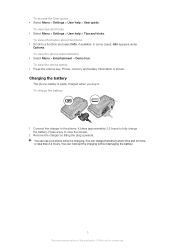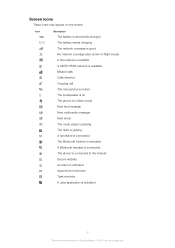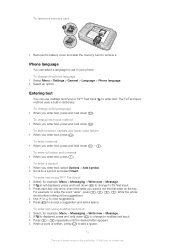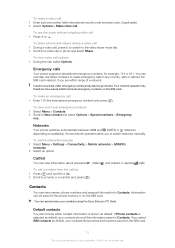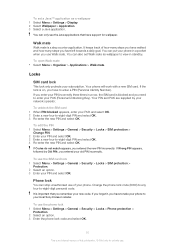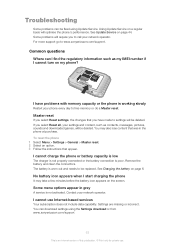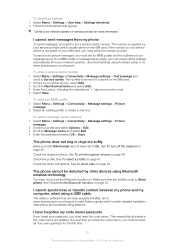Sony Ericsson Jalou Support Question
Find answers below for this question about Sony Ericsson Jalou.Need a Sony Ericsson Jalou manual? We have 1 online manual for this item!
Question posted by avisp on January 15th, 2014
Opening Battery Cover
I need to insert a new SIM card, but I am not sure how to open the battery cover. I do not want to force it and cause damage.
Current Answers
Related Sony Ericsson Jalou Manual Pages
Similar Questions
Language Settings On Sony Ericsson Jalou
I want to change the phone language to Greek but I do not find the Greek as a language on the settin...
I want to change the phone language to Greek but I do not find the Greek as a language on the settin...
(Posted by IBikas 10 years ago)
How To Use A New Sim Card If I Can't Access My Pin To Mcafee Mobile Security?
(Posted by fivepulsesparrow 11 years ago)
Want To Buy At Singapore
Where mobile shop can I get Sony Ericsson Jalou at Singapore ?
Where mobile shop can I get Sony Ericsson Jalou at Singapore ?
(Posted by vargo1983 11 years ago)
My Sony Ericsson J 230 I Mobile Phone Is Restarting When I Insert The Sim Card
(Posted by nickjagtap 12 years ago)