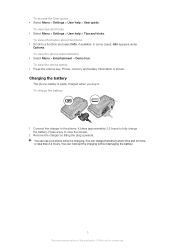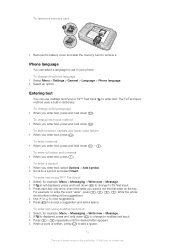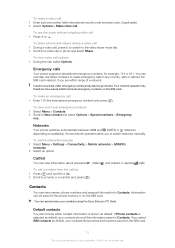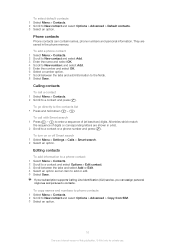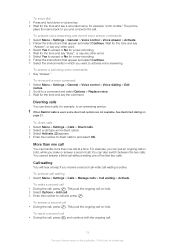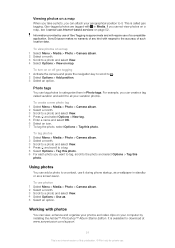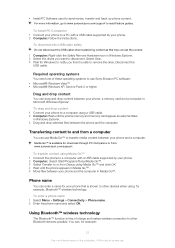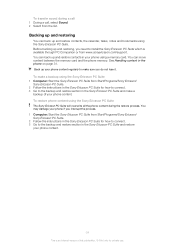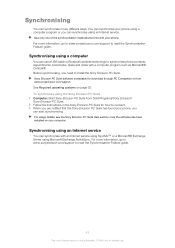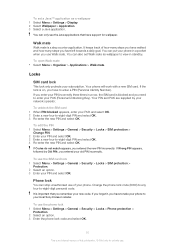Sony Ericsson Jalou Support Question
Find answers below for this question about Sony Ericsson Jalou.Need a Sony Ericsson Jalou manual? We have 1 online manual for this item!
Question posted by IBikas on May 30th, 2013
Language Settings On Sony Ericsson Jalou
I want to change the phone language to Greek but I do not find the Greek as a language on the settings. How can I add the Greek language to my phone?
Current Answers
Answer #1: Posted by TommyKervz on May 30th, 2013 2:39 AM
Greetings - If you have tried the instructions on page 12 of your phone's User Guide (available on the link below for free download in pdf) and found no Greek on language list, it may sadly mean that Greek is just not among the supported languages on the device -
http://www.helpowl.com/manuals/Sony%20Ericsson/Jalou/105728
Otherwise a firmware is advertised on the link below that provides the option of selecting a Language - you may find Greek to among the options.
http://www.wotanserver.com/en/sony-ericsson/se/jalou-f100-bejoo/debranding-flash
Hope this helps
http://www.helpowl.com/manuals/Sony%20Ericsson/Jalou/105728
Otherwise a firmware is advertised on the link below that provides the option of selecting a Language - you may find Greek to among the options.
http://www.wotanserver.com/en/sony-ericsson/se/jalou-f100-bejoo/debranding-flash
Hope this helps
Related Sony Ericsson Jalou Manual Pages
Similar Questions
My Mobile Phone Is Not Connected With My Computer.
How can i connect my mobile with my computer ?
How can i connect my mobile with my computer ?
(Posted by ibabro 10 years ago)
Want To Buy At Singapore
Where mobile shop can I get Sony Ericsson Jalou at Singapore ?
Where mobile shop can I get Sony Ericsson Jalou at Singapore ?
(Posted by vargo1983 11 years ago)
Where Is The Message Center No In Sony Hazel Mobile Phone..?
where is the message center no in sony Hazel mobile phone..?
where is the message center no in sony Hazel mobile phone..?
(Posted by flameyas 11 years ago)
Saving Contacts For Transferring To A Computer Or Another Mobile Phone
How can I save the contacts in my present mobile phone to transfer them to another mobile or a compu...
How can I save the contacts in my present mobile phone to transfer them to another mobile or a compu...
(Posted by pyfonjallaz 12 years ago)