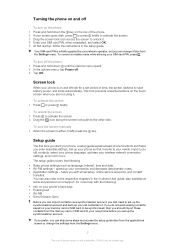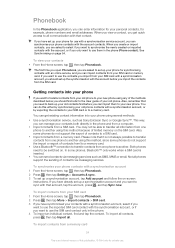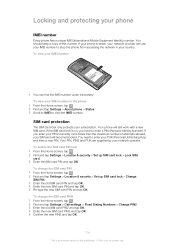Sony Ericsson Xperia X10 mini pro Support Question
Find answers below for this question about Sony Ericsson Xperia X10 mini pro.Need a Sony Ericsson Xperia X10 mini pro manual? We have 6 online manuals for this item!
Question posted by fivepulsesparrow on March 8th, 2013
How To Use A New Sim Card If I Can't Access My Pin To Mcafee Mobile Security?
The person who posted this question about this Sony Ericsson product did not include a detailed explanation. Please use the "Request More Information" button to the right if more details would help you to answer this question.
Current Answers
Related Sony Ericsson Xperia X10 mini pro Manual Pages
Similar Questions
Insert Sim Card Or To View A Demo Of This Phone First,press Demo
I am facing following problem OF SONY ericsson k530i HANDSET.insert sim card or to view a demo of th...
I am facing following problem OF SONY ericsson k530i HANDSET.insert sim card or to view a demo of th...
(Posted by anandmuluk 10 years ago)
How To Unlock Sim Network For Sony Ericsson U20i?
(Posted by dilipwade706 10 years ago)
Can I Use Skype On Xperia X10 Mini Or Pro
(Posted by Compslick 10 years ago)
How Do I Replace My New Sim Card Without Losing All My Information On The Old On
(Posted by sheppeard 11 years ago)
How Can I Open Memory Card In Sony Ericsson X10 Mini?
(Posted by hemantswati26 12 years ago)