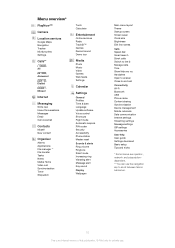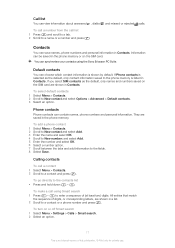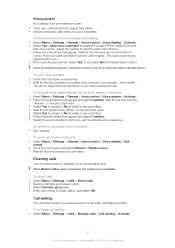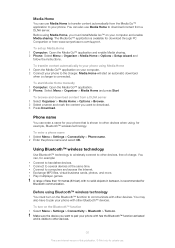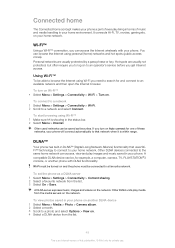Sony Ericsson Hazel Support Question
Find answers below for this question about Sony Ericsson Hazel.Need a Sony Ericsson Hazel manual? We have 1 online manual for this item!
Question posted by rahmed on July 11th, 2011
I Am Not Able To Make Voip Call Form Mobile To Mobile
I am not able to make call. onece instllating the skype it is giving message ' Not available for your mobile.
For other it is giving message ' File type not supported by phone. Please advise . thanks
Current Answers
Answer #1: Posted by iuzwicki on August 20th, 2011 11:41 PM
i got the same problem..u know u can go to www.mobiles24.com and get the download id for skype. then go to http://wap.mobiles24.com from ur mobile and type the download id.then u can install it.. but all these are chat only..if you want "call skype" you have to buy skype credit..
Related Sony Ericsson Hazel Manual Pages
Similar Questions
How To Show Profile Name On My Mobile Screen
how to show profile name on my mobile screen.
how to show profile name on my mobile screen.
(Posted by vashishtmishra01 11 years ago)
Where Is The Message Center No In Sony Hazel Mobile Phone..?
where is the message center no in sony Hazel mobile phone..?
where is the message center no in sony Hazel mobile phone..?
(Posted by flameyas 11 years ago)
Why I Cant Make Cal From Skype Messanger
please tel how to make a cal from skype messanger
please tel how to make a cal from skype messanger
(Posted by mferos 11 years ago)
Can Not Make Voip Calls Through Sony Ericsson K530i
Why i Can not make VOIP calls through Sony Ericsson K530i. Even i download lots software relating to...
Why i Can not make VOIP calls through Sony Ericsson K530i. Even i download lots software relating to...
(Posted by hameedramee 12 years ago)