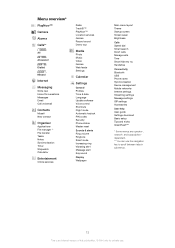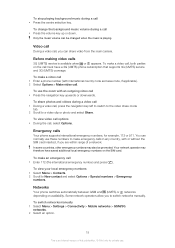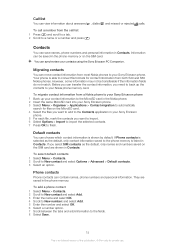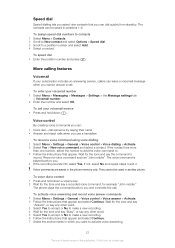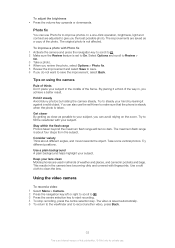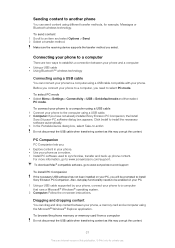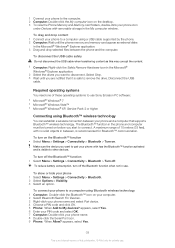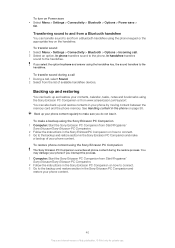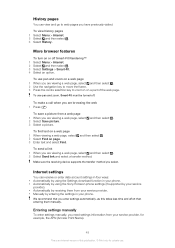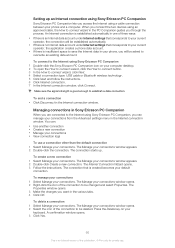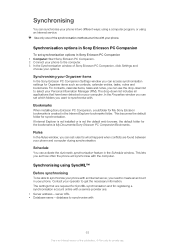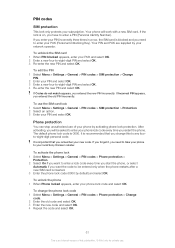Sony Ericsson Cedar Support Question
Find answers below for this question about Sony Ericsson Cedar.Need a Sony Ericsson Cedar manual? We have 1 online manual for this item!
Question posted by manivas87 on June 22nd, 2012
Sony Download Problem..
sony ericesson j 108i downloading time operaction faild what soluction to this...
Current Answers
Related Sony Ericsson Cedar Manual Pages
Similar Questions
I Wrongly Insert The Sim In Sony Xperia P Model How I Remove Sim From Its Slot
i wrongly insert the micro sim card in my new sony xperia p model mobile phone. Now how i can take i...
i wrongly insert the micro sim card in my new sony xperia p model mobile phone. Now how i can take i...
(Posted by rockersramu 11 years ago)
Where Is The Message Center No In Sony Hazel Mobile Phone..?
where is the message center no in sony Hazel mobile phone..?
where is the message center no in sony Hazel mobile phone..?
(Posted by flameyas 11 years ago)
My Sony Cedar Mobile Have A Some Problem In Downloafding Time Operaction
faild.?
faild.?
(Posted by manivas87 11 years ago)
My Sony Ericssion Mobile Cedar Model Not Supporting For Download
(Posted by babu2009 11 years ago)
Saving Contacts For Transferring To A Computer Or Another Mobile Phone
How can I save the contacts in my present mobile phone to transfer them to another mobile or a compu...
How can I save the contacts in my present mobile phone to transfer them to another mobile or a compu...
(Posted by pyfonjallaz 12 years ago)