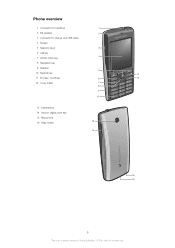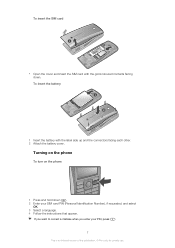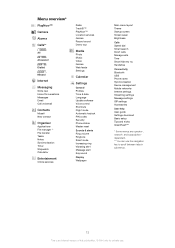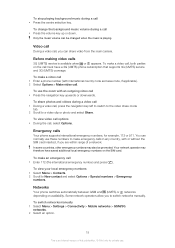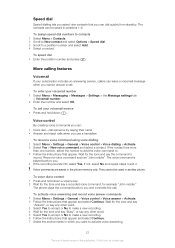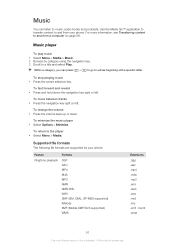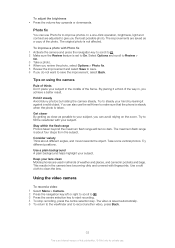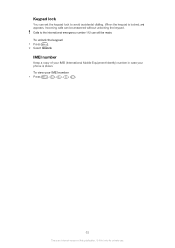Sony Ericsson Cedar Support Question
Find answers below for this question about Sony Ericsson Cedar.Need a Sony Ericsson Cedar manual? We have 1 online manual for this item!
Question posted by rizim78 on June 28th, 2011
E-buddy
Troubleshooting
I don't hear a sound when receiving a new message.
Sound is on, both in the eBuddy Mobile Messenger (on the main settings-page) and on your phone. But still no Sound
Current Answers
Related Sony Ericsson Cedar Manual Pages
Similar Questions
How To Set Sony Ericsson Xperia Neo Mobile 3g Internet Settings
(Posted by eglpmm 10 years ago)
Audio Does Not Play In Se Cedar Phone. But Through Head Set Audio Works Well. Wh
(Posted by palsuresh 11 years ago)
How Di I Donload From My Computer To Mmy Cedar Phone
Hod di i download from my computer to my cedar phone
Hod di i download from my computer to my cedar phone
(Posted by choudri 11 years ago)
Please Answer The Following Questions About My Sony Ericsson Mobile, Model K970
Please answer the following questions about my Sony Ericsson mobile, model K970 (ELM): 1. Messages=6...
Please answer the following questions about my Sony Ericsson mobile, model K970 (ELM): 1. Messages=6...
(Posted by power8156 12 years ago)