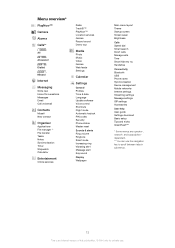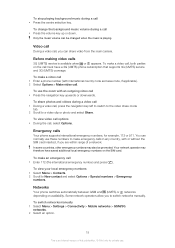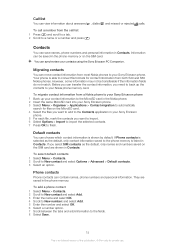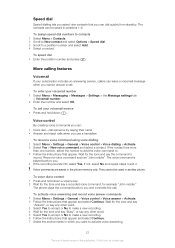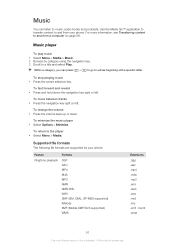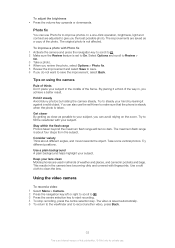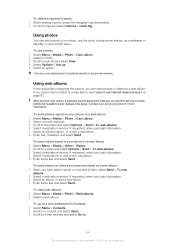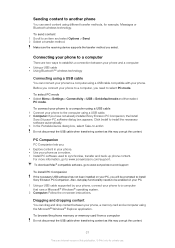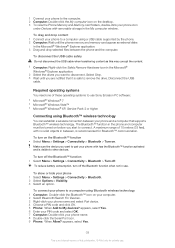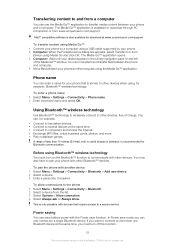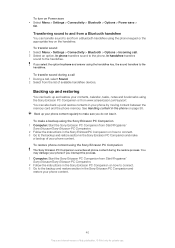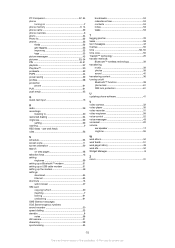Sony Ericsson Cedar Support Question
Find answers below for this question about Sony Ericsson Cedar.Need a Sony Ericsson Cedar manual? We have 1 online manual for this item!
Question posted by isorr on October 22nd, 2012
How Do I Transfer Photos From My Phone To My Computer
The person who posted this question about this Sony Ericsson product did not include a detailed explanation. Please use the "Request More Information" button to the right if more details would help you to answer this question.
Current Answers
Related Sony Ericsson Cedar Manual Pages
Similar Questions
How Di I Donload From My Computer To Mmy Cedar Phone
Hod di i download from my computer to my cedar phone
Hod di i download from my computer to my cedar phone
(Posted by choudri 11 years ago)
Sim Contact Transfer To Phone Contact
Hi, How to check SIM contact when we insert sim in the phone? SIM contact transfer to Phone contac...
Hi, How to check SIM contact when we insert sim in the phone? SIM contact transfer to Phone contac...
(Posted by littlechrisjoe 11 years ago)
Transfer Photo To Computer
How do I transfer photo's from the SE Z610i mobile phone to my pc without using a blue tooth? Need c...
How do I transfer photo's from the SE Z610i mobile phone to my pc without using a blue tooth? Need c...
(Posted by lizfg2003 12 years ago)