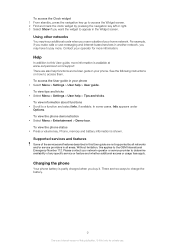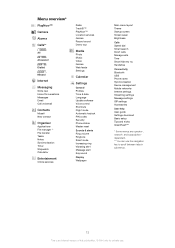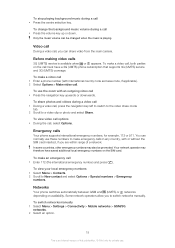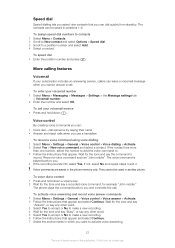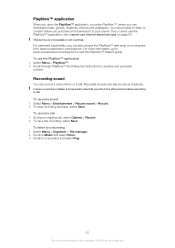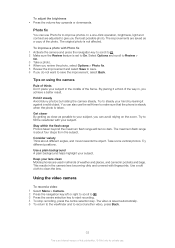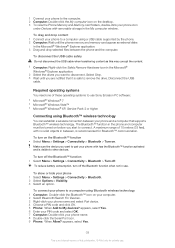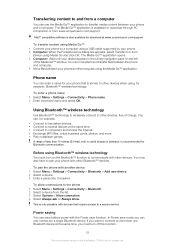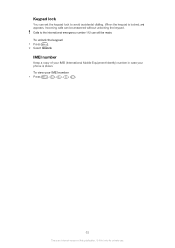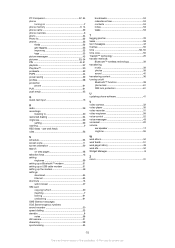Sony Ericsson Cedar Support Question
Find answers below for this question about Sony Ericsson Cedar.Need a Sony Ericsson Cedar manual? We have 1 online manual for this item!
Question posted by greenrose1131 on August 29th, 2011
Cedar Themes?
why is that everytime i set the theme in my cedar SE is incompatible? is it incomplete or what in my software?
Current Answers
Related Sony Ericsson Cedar Manual Pages
Similar Questions
I Wrongly Insert The Sim In Sony Xperia P Model How I Remove Sim From Its Slot
i wrongly insert the micro sim card in my new sony xperia p model mobile phone. Now how i can take i...
i wrongly insert the micro sim card in my new sony xperia p model mobile phone. Now how i can take i...
(Posted by rockersramu 11 years ago)
Where Is The Message Center No In Sony Hazel Mobile Phone..?
where is the message center no in sony Hazel mobile phone..?
where is the message center no in sony Hazel mobile phone..?
(Posted by flameyas 11 years ago)
Audio Does Not Play In Se Cedar Phone. But Through Head Set Audio Works Well. Wh
(Posted by palsuresh 11 years ago)
Saving Contacts For Transferring To A Computer Or Another Mobile Phone
How can I save the contacts in my present mobile phone to transfer them to another mobile or a compu...
How can I save the contacts in my present mobile phone to transfer them to another mobile or a compu...
(Posted by pyfonjallaz 12 years ago)
E-buddy
Troubleshooting I don't hear a sound when receiving a new message. Sound is on, both in the eBud...
Troubleshooting I don't hear a sound when receiving a new message. Sound is on, both in the eBud...
(Posted by rizim78 12 years ago)