Sony Ericsson C702 Support Question
Find answers below for this question about Sony Ericsson C702.Need a Sony Ericsson C702 manual? We have 1 online manual for this item!
Question posted by mlthokwane7 on July 22nd, 2014
How To Unlock Phone Lock If Forgot
I forgot my phone lock C702
Current Answers
There are currently no answers that have been posted for this question.
Be the first to post an answer! Remember that you can earn up to 1,100 points for every answer you submit. The better the quality of your answer, the better chance it has to be accepted.
Be the first to post an answer! Remember that you can earn up to 1,100 points for every answer you submit. The better the quality of your answer, the better chance it has to be accepted.
Related Sony Ericsson C702 Manual Pages
User Guide - Page 1
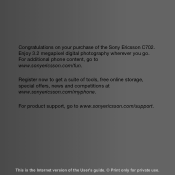
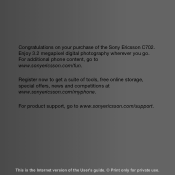
... www.sonyericsson.com/support. Enjoy 3.2 megapixel digital photography wherever you go to www.sonyericsson.com/fun. This is the Internet version of the Sony Ericsson C702. For additional phone content, go .
User Guide - Page 4


...Maps™ for mobile 49 Driving directions 49 More GPS features 49 Tracker 50
Connectivity 52
Settings 52 Phone name 52 Bluetooth ...Locks 64
Troubleshooting 66
Common questions 66 Error messages 68
Important information....... 69
Guidelines for Safe and Efficient Use 71 End User Licence Agreement ....... 75 Limited Warranty 75 FCC Statement 78 Declaration of Conformity for C702...
User Guide - Page 5
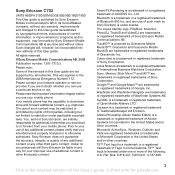
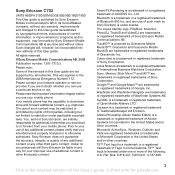
...and/or other countries.
Sony Ericsson C702
UMTS HSDPA 2100 GSM EDGE 850/900/1800/1900
This User guide is published by Sony Ericsson Mobile Communications AB or its local affiliated ...Machines Corporation. Lotus Notes is the Internet version of the User's guide. © Print only for your mobile phone.
Nos. 5,818,437, 5,953,541, 5,187,480,
3 This is a trademark or a registered ...
User Guide - Page 8
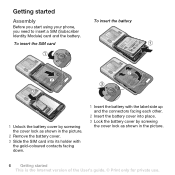
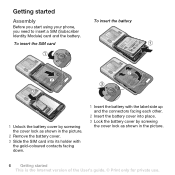
To insert the SIM card
To insert the battery
1 Unlock the battery cover by screwing the cover lock as shown in the picture.
2 Remove the battery cover.
3 Slide...other.
2 Insert the battery cover into place. 3 Lock the battery cover by screwing
the cover lock as shown in the picture.
6 Getting started
Assembly
Before you start using your phone, you need to insert a SIM (Subscriber Identity ...
User Guide - Page 9
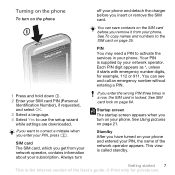
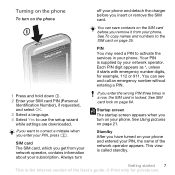
... SIM card.
Startup screen The startup screen appears when you get from your phone.
SIM card The SIM card, which you turn on your phone.
Getting started 7 This is locked. See To copy names and numbers to use . See SIM card lock on page 21. See Using pictures on page 64.
If you want...
User Guide - Page 14
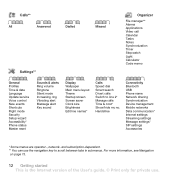
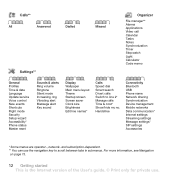
... Voice control New events Shortcuts Flight mode Security Setup wizard Accessibility* Phone status Master reset
Sounds & alerts Ring volume Ringtone Silent mode Increasing...Time & cost* Show/hide my no. Handsfree
Connectivity Bluetooth USB Phone name Network sharing Synchronization Device management Mobile networks Data communication* Internet settings Streaming settings Message settings* SIP ...
User Guide - Page 25


... of the User's guide. © Print only for example, 112 and 911.
Do not hold your phone gives a loud signal. Calling 23 This is within range. To re-dial a number • When ...waiting. To switch networks manually 1 From standby select Menu > Settings
> the Connectivity tab > Mobile networks > GSM/3G networks. 2 Select an option. These numbers can normally be promoted. Your network operator...
User Guide - Page 30


...command and select a contact. They cannot be used in the phone memory only.
Wait for the tone and say a recorded
name, for example "John mobile".
If not, select No and repeat steps 3 and 4. ...when you receive a call is played back to . 3 Record a voice command such as "John mobile".
4 Follow the instructions that contact. The voice command is the Internet version of the User's ...
User Guide - Page 35
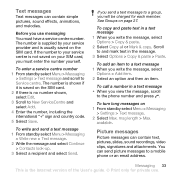
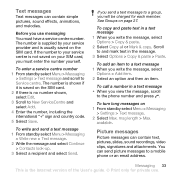
... paste text in a text message 1 When you view the message, scroll
to a mobile phone or an email address. To call a number in the message. 3 Select Options > Copy & paste > Paste.
Picture messages
Picture messages can send picture messages to the phone number and press . You can contain text, pictures, slides, sound recordings, video clips...
User Guide - Page 66


... supplied by Old PIN:, you entered your PIN and select OK. 3 Enter a new four-to enter your subscription. Your phone will work with a new SIM (Subscriber Identity Module) card. If the lock is the Internet version of the icons in a row, the SIM card is blocked and you enter your PIN incorrectly...
User Guide - Page 67
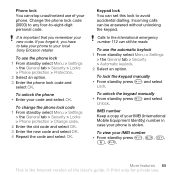
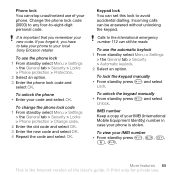
... calls can be made.
Keypad lock
You can set this lock to the international emergency number 112 can still be answered without unlocking the keypad.
Phone lock You can stop unauthorized use of your phone is the Internet version of your IMEI (International Mobile Equipment Identity) number in case your phone. Change the phone lock code (0000) to any four...
User Guide - Page 70


...© Print only for example your PIN, you have entered your phone or you have inserted it incorrectly.
Insert correct SIM card Your phone is damaged, contact your network operator. Wrong PIN/Wrong PIN2 You... page 6. See To insert the SIM card on my phone?
Enter the correct PIN or PIN2 and select Yes. To unblock, see SIM card lock on page 6. If the card is set to confirm ...
User Guide - Page 74
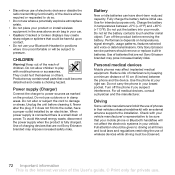
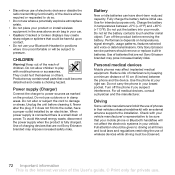
...176;F). They could hurt themselves or others. Do not alter or subject the cord to play with mobile phones or accessories. Never alter the plug. Battery
New or idle batteries can have a proper outlet installed...your mouth. Fully charge the battery before initial use .
Personal medical devices
Mobile phones may contain small parts that could become detached and create a choking hazard....
User Guide - Page 75


... could damage your hand as to measure radio frequency energy absorbed by using a mobile phone. These guidelines establish permitted levels of malware attacks by the body when using care... SAR and radio frequency exposure go to messages from driving. You can harm your mobile phone from the body without any representation or warranty as this value. Location determining functionality ...
User Guide - Page 76
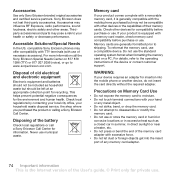
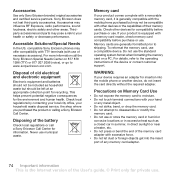
...generally compatible with the mobile phone purchased but should be compatible with excessive force. • Do not let dust or foreign objects get into the mobile phone or another device, do... use a compatible device. Accessible Solutions/Special Needs
In the US, compatible Sony Ericsson phones may influence RF Exposure, radio performance, sound loudness, electric safety and other devices for...
User Guide - Page 77


...the Software solely in locations subject to use the memory card in conjunction with your mobile phone, and/or your Product need warranty service, please return it was purchased, or... together with the Device with additional terms and conditions, such provisions shall also govern your mobile phone, original accessory delivered with the Device on the memory card. • Recorded data may...
User Guide - Page 78
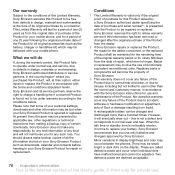
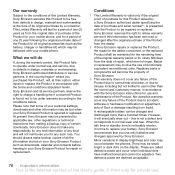
... and occur when individual dots have malfunctioned and cannot be delivered with your mobile phone, and for private use in other information may be adjusted. You should always...or replaced. Repair or replacement may involve the use and maintenance of the Product for your mobile phone. this Product fails to operate under warranty according to defects in design, materials or workmanship...
User Guide - Page 79


... module.
4 Since the cellular system on the Product will not be possible to repair SIM-locked Products.
** In some countries/regions additional information (such as available, and update it , as a valid warranty card) may occur between phones. This is not uncommon and is not regarded as a result of the Product performed by...
User Guide - Page 81
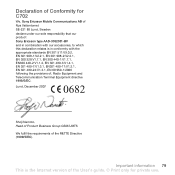
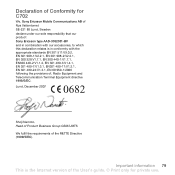
Declaration of Conformity for C702
We, Sony Ericsson Mobile Communications AB of Nya Vattentornet SE-221 88 Lund, Sweden declare under our sole responsibility that our product Sony Ericsson type AAD-3052081-BV and ...
User Guide - Page 85
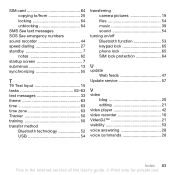
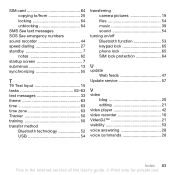
SIM card 64 copying to/from 25 locking 64 unblocking 64
SMS See text messages SOS See emergency numbers sound recorder 44 speed dialling 27... USB 54
transferring camera pictures 19 files 54 music 39 sound 54
turning on/off Bluetooth function 53 keypad lock 65 phone lock 65 SIM lock protection 64
U
update Web feeds 47
Update service 57
V
video blog 20 editing 21
video player 42 ...
Similar Questions
Sony Ericsson Aspen(windows) How To Unlock Screen Lock
sony ericsson aspen(windows)how to unlock screen lock
sony ericsson aspen(windows)how to unlock screen lock
(Posted by ahamed2010as 9 years ago)
Why Is My Phone Shut Down When Ever I Try To Access The Internet.
(Posted by prude1 12 years ago)
Java Setting
How to set up java setting such as opera mini for this phone...???
How to set up java setting such as opera mini for this phone...???
(Posted by fiklazf 12 years ago)

