Sony Ericsson C702 Support Question
Find answers below for this question about Sony Ericsson C702.Need a Sony Ericsson C702 manual? We have 1 online manual for this item!
Question posted by fiklazf on August 5th, 2011
Java Setting
How to set up java setting such as opera mini for this phone...???
Current Answers
There are currently no answers that have been posted for this question.
Be the first to post an answer! Remember that you can earn up to 1,100 points for every answer you submit. The better the quality of your answer, the better chance it has to be accepted.
Be the first to post an answer! Remember that you can earn up to 1,100 points for every answer you submit. The better the quality of your answer, the better chance it has to be accepted.
Related Sony Ericsson C702 Manual Pages
User Guide - Page 1
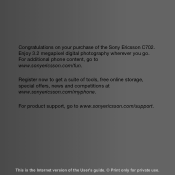
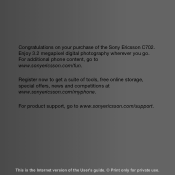
For additional phone content, go to www.sonyericsson.com/support. Register now to www.sonyericsson.com/fun. For product support, go to get a suite of the User's guide. &#..., special offers, news and competitions at www.sonyericsson.com/myphone.
Enjoy 3.2 megapixel digital photography wherever you go. Congratulations on your purchase of the Sony Ericsson C702.
User Guide - Page 3
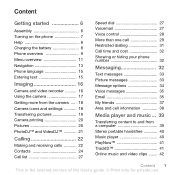
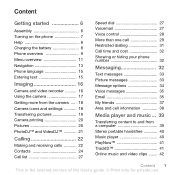
...phone 7 Help 8 Charging the battery 8 Phone overview 9 Menu overview 11 Navigation 13 Phone language 15 Entering text 15
Imaging 16
Camera and video recorder .......... 16 Using the camera 17 Getting more from the camera ..... 18 Camera icons and settings...dialling 31 Call time and cost 32 Showing or hiding your phone number 32
Messaging 32
Text messages 33 Picture messages 33 ...
User Guide - Page 4


...
GPS 48
Using the GPS 48 Google Maps™ for mobile 49 Driving directions 49 More GPS features 49 Tracker 50
Connectivity 52
Settings 52 Phone name 52 Bluetooth wireless technology ...... 52 Using the USB cable... ....... 75 Limited Warranty 75 FCC Statement 78 Declaration of Conformity for C702 79
Index 80
2 Content This is the Internet version of the User's guide. © Print ...
User Guide - Page 5
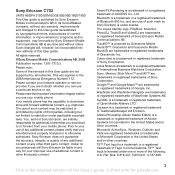
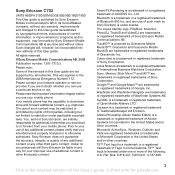
Sony Ericsson C702
UMTS HSDPA 2100 GSM EDGE 850/900/1800/1900
This User guide is published by Sony Ericsson Mobile Communications AB or its local ...registered trademark of the following: U.S. SyncML is otherwise authorized. ringtones. Prior to or forward from your mobile phone. TrackID™ is licensed under license.
You, and not Sony Ericsson, are trademarks or registered trademarks...
User Guide - Page 6


...and title to use . Content owners may ask Microsoft to revoke the software's ability to all Java based trademarks and logos are pending worldwide.
Hong Kong Standard Pat. No. 51383;
Restrictions: ...™. Java and all copies is granted or shall be additionally subject to export or import regulations in DFARS 252.227-7013(c) (1) (ii) and FAR 52.227-19(c) (2) as set forth in...
User Guide - Page 14
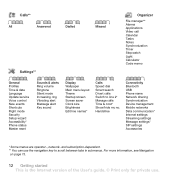
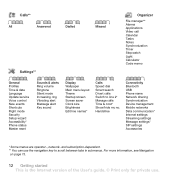
and subscription-dependent. ** You can use . Handsfree
Connectivity Bluetooth USB Phone name Network sharing Synchronization Device management Mobile networks Data communication* Internet settings Streaming settings Message settings* SIP settings Accessories
* Some menus are operator-, network- For more information, see Navigation on page 13.
12 Getting started This is the Internet version of ...
User Guide - Page 25


...ear when using the loudspeaker.
To switch networks manually 1 From standby select Menu > Settings
> the Connectivity tab > Mobile networks > GSM/3G networks. 2 Select an option.
Do not hold down ....
• Press the volume key up or down
again
to resume. Emergency calls Your phone supports international emergency numbers, for private use. In some countries, other emergency numbers may ...
User Guide - Page 30


...back to . 3 Record a voice command such as "John mobile".
4 Follow the instructions that contact. If the contact has... Wait for private use a handsfree. Voice commands are saved in another phone. The voice command is connected. To voice dial 1 From standby press...From standby select Menu > Messaging
> Settings > Voicemail number. 2 Enter the number and select OK. To record a ...
User Guide - Page 35
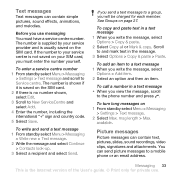
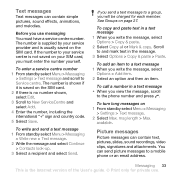
... effects, animations, and melodies. Messaging 33 This is usually saved on 1 From standby select Menu > Messaging
> Settings > Text message. 2 Select Max. To write and send a text message 1 From standby select Menu > Messaging...
Options > Add item. 2 Select an option and then an item. If the number to a mobile phone or an email address. If you send a text message to a text message 1 When you use...
User Guide - Page 46
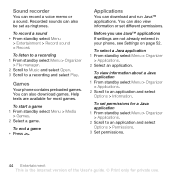
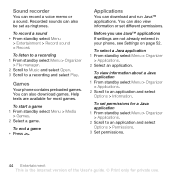
... a Java application 1 From standby select Menu > Organizer
> Applications. 2 Select an application. To listen to a recording 1 From standby select Menu > Organizer
> File manager. 2 Scroll to Music and select Open. 3 Scroll to an application and select Options > Information.
To end a game • Press .
Help texts are not already entered in your phone, see Settings on...
User Guide - Page 47


... > Internet. 2 Select Options > Go to > Bookmarks. 3 Scroll to a bookmark and select Go to . 3 Select an option.
To set the screen size for a specific screen size. Java application screen size Some Java applications are designed for a Java application 1 From standby select Menu > Organizer > Applications. 2 Scroll to an application and select Options > Screen size. 3 Select an...
User Guide - Page 54


... enter a name for private use the Internet, PlayNow™, My friends, Java, picture messaging, email and picture blog you need to have settings in between, for more information.
Connectivity
Settings
Before you synchronize with no solid objects in your phone. To download settings using the setup wizard or by going to www.sonyericsson.com/support...
User Guide - Page 67
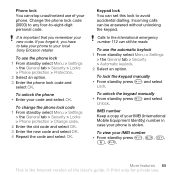
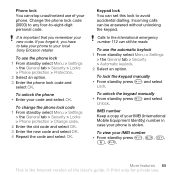
... select
Unlock. If you forget it, you remember your new code. Calls to your phone to the international emergency number 112 can set this lock to -eight-digit personal code.
IMEI number
Keep a copy of your IMEI (International Mobile Equipment Identity) number in case your code and select OK.
Incoming calls can stop...
User Guide - Page 74
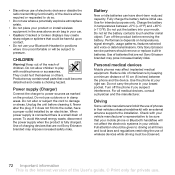
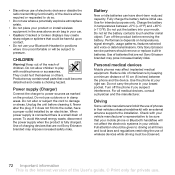
... power.
Fully charge the battery before initial use outdoors or in their vehicles unless a handsfree kit with mobile phones or accessories. Charge the battery in batteries. Performance depends on the product.
Personal medical devices
Mobile phones may contain small parts that could hurt themselves or others. Reduce risk of interference by an electrician. Turn...
User Guide - Page 75


... placed at the highest certified power level in measurements. You can harm your mobile phone or other unwanted programs. While your device does employ security measures to messages from unknown sources, using a mobile phone. Never rely solely upon mobile phones for private use GPS functionality in SAR value. These guidelines establish permitted levels of scientific studies...
User Guide - Page 76
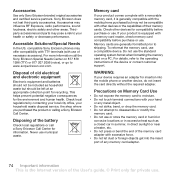
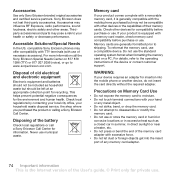
...port of any memory card adapter.
74 Important information This is generally compatible with the mobile phone purchased but should be compatible with a memory card reader, check memory card compatibility before...(with excessive force. • Do not let dust or foreign objects get into the mobile phone or another device, do not insert the card directly without the required adapter. Memory card...
User Guide - Page 77


... and its third party suppliers and licensors retain all rights, title and interest in and to use the Software solely in conjunction with your mobile phone, and/or your mobile computing product (hereinafter referred to your possession and usage of the Software, reproduce and distribute the Software, or modify the Software. The memory...
User Guide - Page 78
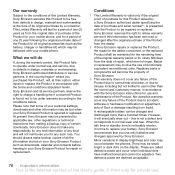
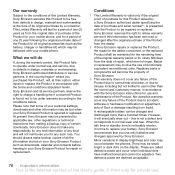
...defects in design, materials or workmanship, Sony Ericsson authorized distributors or service partners, in your mobile phone, and for a period of one (1) year following the original purchase date of the ...out - Nor does this Product fails to operate under warranty according to replace your personal settings, downloads and other than a hundred times.
When the talk time or standby time ...
User Guide - Page 83


... Maps 49 GPS 48 groups 27
J
Java 44
K
keypad lock 65 automatic 65 manual 65
keys 9
L
language 15 location services 48 lock
keypad 65 phone 65
H
handsfree 28, 40 Bluetooth technology... 53
help 8 hiding number 32 history
Web pages 46
I
IMEI number 65 Internet
bookmarks 45 security and certificates 46 settings 52
M
...
User Guide - Page 84


... 62 showing in standby 62
P
pan and zoom Web pages 46
PC Suite synchronizing 55
phone mode 56 phone name 52 photo feeds 48 photo fix 18 photo tags 21 PhotoDJ 21 photos
improving 18 ... RSS ticker 47
S
safety guidelines 71 search
on Web pages 46 selection keys 13 settings
Internet 52 Java 45 shortcuts 13
82 Index This is the Internet version of the User's guide. © Print...
Similar Questions
Where Is The Message Center No In Sony Hazel Mobile Phone..?
where is the message center no in sony Hazel mobile phone..?
where is the message center no in sony Hazel mobile phone..?
(Posted by flameyas 11 years ago)
Saving Contacts For Transferring To A Computer Or Another Mobile Phone
How can I save the contacts in my present mobile phone to transfer them to another mobile or a compu...
How can I save the contacts in my present mobile phone to transfer them to another mobile or a compu...
(Posted by pyfonjallaz 12 years ago)
Why Is My Phone Shut Down When Ever I Try To Access The Internet.
(Posted by prude1 12 years ago)

