Sony Ericsson C702 Support Question
Find answers below for this question about Sony Ericsson C702.Need a Sony Ericsson C702 manual? We have 1 online manual for this item!
Question posted by prude1 on November 9th, 2011
Why Is My Phone Shut Down When Ever I Try To Access The Internet.
The person who posted this question about this Sony Ericsson product did not include a detailed explanation. Please use the "Request More Information" button to the right if more details would help you to answer this question.
Current Answers
There are currently no answers that have been posted for this question.
Be the first to post an answer! Remember that you can earn up to 1,100 points for every answer you submit. The better the quality of your answer, the better chance it has to be accepted.
Be the first to post an answer! Remember that you can earn up to 1,100 points for every answer you submit. The better the quality of your answer, the better chance it has to be accepted.
Related Sony Ericsson C702 Manual Pages
User Guide - Page 1
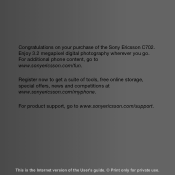
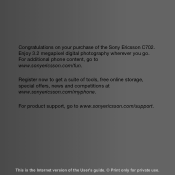
This is the Internet version of the Sony Ericsson C702. Register now to www.sonyericsson.com/support.
Enjoy 3.2 megapixel digital photography wherever you go to www.sonyericsson.com/fun. For additional phone content, go . For product support, go to get a suite of tools, free online storage, special offers, news and competitions at www.sonyericsson...
User Guide - Page 4


...44
Internet 45
Internet security and certificates .. 46 Web feeds 47
GPS 48
Using the GPS 48 Google Maps™ for mobile 49 Driving directions 49 More GPS features 49 Tracker 50
Connectivity 52
Settings 52 Phone ...Warranty 75 FCC Statement 78 Declaration of Conformity for C702 79
Index 80
2 Content This is the Internet version of the User's guide. © Print only for private use.
User Guide - Page 5
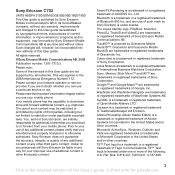
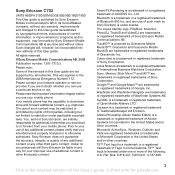
...Internet version of Google, Inc. Sony Ericsson C702
UMTS HSDPA 2100 GSM EDGE 850/900/1800/1900
This User guide is published by Sony Ericsson Mobile Communications AB or its local affiliated company, without notice. Prior to your improper use your mobile phone... mobile phone.
Please read the Important information chapter before you can use of ACCESS Co., Ltd. Gracenote and Gracenote Mobile...
User Guide - Page 14
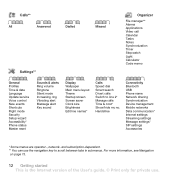
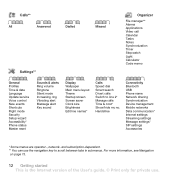
...Update service Voice control New events Shortcuts Flight mode Security Setup wizard Accessibility* Phone status Master reset
Sounds & alerts Ring volume Ringtone Silent mode ... tabs in submenus. Handsfree
Connectivity Bluetooth USB Phone name Network sharing Synchronization Device management Mobile networks Data communication* Internet settings Streaming settings Message settings* SIP settings ...
User Guide - Page 16


... menu
• Press . applications that are running in the file manager on page 64.
Your phone supports Memory Stick Micro™ (M2™) memory card adding more storage space to your favourite functions to access them quickly.
• Internet - Activity menu tabs
• New events - To edit a navigation key shortcut 1 From standby select...
User Guide - Page 25


...inserted, if a 3G (UMTS) or GSM network is the Internet version of the User's guide. © Print only for ...manually 1 From standby select Menu > Settings
> the Connectivity tab > Mobile networks > GSM/3G networks. 2 Select an option. Some network operators...down
again
to switch networks manually.
This could damage your phone gives a loud signal.
In some countries, other emergency numbers...
User Guide - Page 30


... appear. The voice command is played back to . 3 Record a voice command such as "John mobile".
4 Follow the instructions that contact. Voice dialling You can hear your recorded contact name when you receive...a handsfree. Voice commands are saved in another phone. The name is played back to record. To enter your voice.
28 Calling This is the Internet version of the User's guide. © ...
User Guide - Page 35
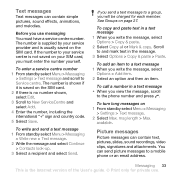
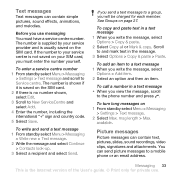
... to a group, you must have a service centre number. See Groups on your service centre is the Internet version of the User's guide. © Print only for each member.
If you write the message, ... message, select Options > Copy & paste. 2 Select Copy all or Mark & copy. Scroll to a mobile phone or an email address. You can send picture messages to and mark text in a text message • ...
User Guide - Page 50


... and play.
To start using Web feeds.
Some GPS features use .
Podcasts Podcasts are files, for private use the Internet. To access audio podcasts • From standby select Menu > Media
> Music > Podcasts. To access Web feeds from standby 1 From standby select Ticker. 2 To read more about a feed, press
or to scroll to a headline...
User Guide - Page 51
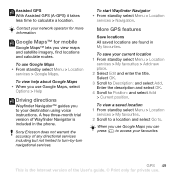
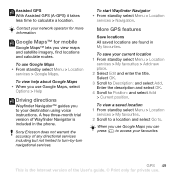
... are found in the phone. Sony Ericsson does not warrant the accuracy of any directional services including but not limited to .
GPS 49 This is the Internet version of Wayfinder Navigator ...is included in My favourites.
Assisted GPS With Assisted GPS (A-GPS) it takes less time to access your destination using voice instructions....
User Guide - Page 54


... handsfree devices. • Connect to several devices at the
same time. • Connect to computers and access
the Internet. • Exchange items and play multiplayer
games. Connectivity
Settings
Before you synchronize with no solid objects in your phone. To download settings using , for more information.
To download settings using the Setup wizard 1 From...
User Guide - Page 55


... is only possible with devices that require access to search for available devices. 3 Select a device. 4 Enter a passcode, if required. To pair the phone with other devices. To turn on the...Internet version of the User's guide. © Print only for the first time 1 From standby select Menu > Settings > the Connectivity tab > Bluetooth > Handsfree. 2 Scroll to on.
To pair the phone...
User Guide - Page 59


... 3 Enter a name for synchronizing and select Save. Update service
You can access and synchronize corporate exchange information such as email, contacts and calendar entries using ...phone.
account password
Before you start to synchronize with Microsoft Exchange ActiveSync. Before you must enter settings for private use. server domain • Username - Connectivity 57 This is the Internet...
User Guide - Page 60
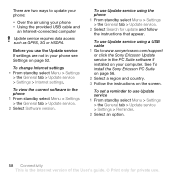
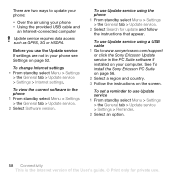
... the PC Suite software if installed on your computer. To use Update service using your phone • Using the provided USB cable and
an Internet-connected computer
Update service requires data access such as GPRS, 3G or HSDPA.
To change Internet settings • From standby select Menu > Settings
> the General tab > Update service > Settings...
User Guide - Page 67
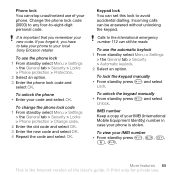
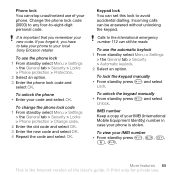
...-to avoid accidental dialling.
It is the Internet version of the User's guide. © Print only for private use of your IMEI (International Mobile Equipment Identity) number in case your code and select OK.
To unlock the phone • Enter your phone is stolen.
Calls to your phone. To lock the keypad manually
• From...
User Guide - Page 70


Insert correct SIM card Your phone is the Internet version of the User's guide. © Print only for example your PIN or PIN2 code incorrectly three times in your PIN or PIN2 incorrectly.
appears. 5 ... certain SIM cards. Wrong PIN/Wrong PIN2 You have entered your PIN, you are incorrect. 3 Select Options > Reset. 4 Reset code memo? When you want to access the code
memo.
User Guide - Page 71
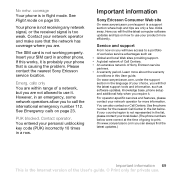
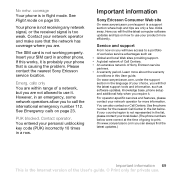
... section where help when you will have access to print. Please contact the nearest Sony Ericsson service location. Emerg. Service and support
From now on how to use your country/region is the Internet version of Sony Ericsson service partners. • A warranty period. Use the phone number for more efficiently. See Flight mode...
User Guide - Page 74
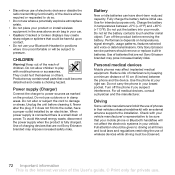
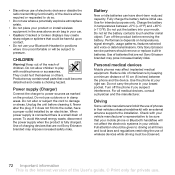
... not alter or subject the cord to pressure. When power supply is connected there is the Internet version of the User's guide. © Print only for intended purpose only. Use of ...devices while driving must be observed.
72 Important information This is a small drain of power. Check with mobile phones or accessories. Keep out of the reach of 15 cm (6 inches) between +5°C (+41°...
User Guide - Page 75


... unwanted programs. While your mobile phone from unknown sources, using care when downloading content or accepting applications, refraining from opening or responding to messages from known, reliable sources. The guidelines include a safety margin designed to assure the safety of location-based information by using trustworthy services to access the Internet, and only downloading content...
User Guide - Page 76
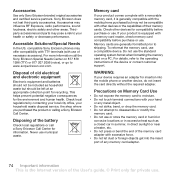
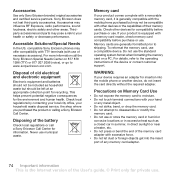
... accessories. Accessible Solutions/Special Needs
In the US, compatible Sony Ericsson phones may not...refer to shipping.
Disposal of the memory card adapter with the mobile phone purchased but should not be included as household waste but may offer...your product comes complete with a removable memory card, it is the Internet version of the User's guide. © Print only for insertion ...
Similar Questions
Can't Access Internet Through Data Network On Sony Ericsson Xperia
(Posted by tfdcri 9 years ago)
Sony Xperia Ion How To Re Set When Phone Shuts Off
(Posted by samlip 9 years ago)
Java Setting
How to set up java setting such as opera mini for this phone...???
How to set up java setting such as opera mini for this phone...???
(Posted by fiklazf 12 years ago)

