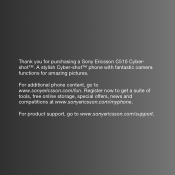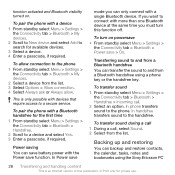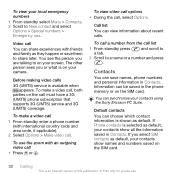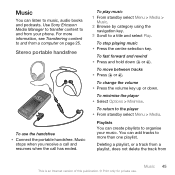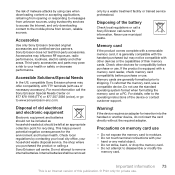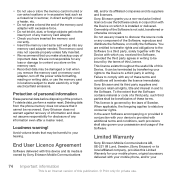Sony Ericsson C510 Support Question
Find answers below for this question about Sony Ericsson C510.Need a Sony Ericsson C510 manual? We have 1 online manual for this item!
Question posted by kahalsen on January 1st, 2013
How Do Flash Sony C510a Cellphone
The person who posted this question about this Sony Ericsson product did not include a detailed explanation. Please use the "Request More Information" button to the right if more details would help you to answer this question.
Current Answers
Related Sony Ericsson C510 Manual Pages
Similar Questions
Sony Ericson W20i Mobile Phone
need network unlock code for above model.
need network unlock code for above model.
(Posted by samarjalal30 9 years ago)
Where Is The Message Center No In Sony Hazel Mobile Phone..?
where is the message center no in sony Hazel mobile phone..?
where is the message center no in sony Hazel mobile phone..?
(Posted by flameyas 11 years ago)
Soyn Ericsson C510 Mobile Not Working
I bought Sony ericsson C510 cybershot mobile phone in year 2010 and now suddenly the screen has disa...
I bought Sony ericsson C510 cybershot mobile phone in year 2010 and now suddenly the screen has disa...
(Posted by ritugoel 11 years ago)
Is The C510 Cybershot Triband? Will The Phone Work In North America?
(Posted by Anonymous-63793 11 years ago)