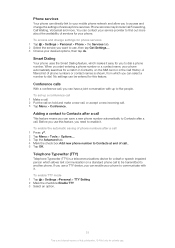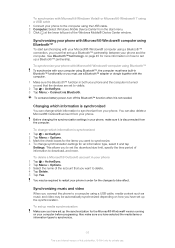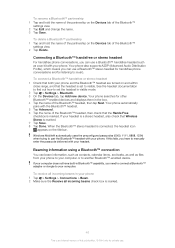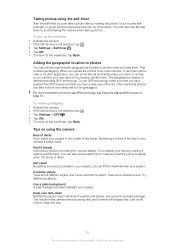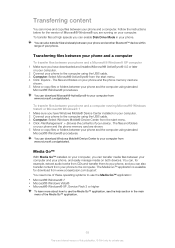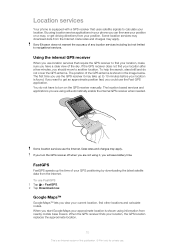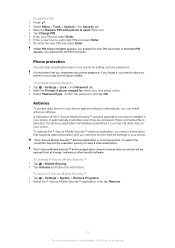Sony Ericsson Aspen Support Question
Find answers below for this question about Sony Ericsson Aspen.Need a Sony Ericsson Aspen manual? We have 1 online manual for this item!
Question posted by wwwmarwan711 on November 26th, 2012
How Can I Make My Sony Ericson Aspen Support Arabic Language?
The person who posted this question about this Sony Ericsson product did not include a detailed explanation. Please use the "Request More Information" button to the right if more details would help you to answer this question.
Current Answers
Related Sony Ericsson Aspen Manual Pages
Similar Questions
Sony Ericsson Aspen(windows) How To Unlock Screen Lock
sony ericsson aspen(windows)how to unlock screen lock
sony ericsson aspen(windows)how to unlock screen lock
(Posted by ahamed2010as 9 years ago)
How Can I Install Sony Ericsson Arc S Arabic Language
(Posted by ramajls6 9 years ago)
Does Sony Ericsson Arc S Support Arabic Language
(Posted by peazad5 9 years ago)
How To Change Language On Sony Ericsson Aspen
(Posted by rainijscann 10 years ago)
Forgot My Sony Ericsson Aspen Password,
hiiii, i forgot my sony ericsson ASPEN password n now can't unlock my phone i tried with reset b...
hiiii, i forgot my sony ericsson ASPEN password n now can't unlock my phone i tried with reset b...
(Posted by shazb786 11 years ago)