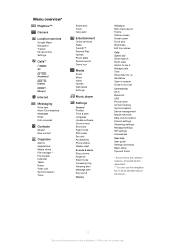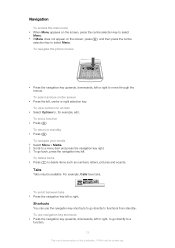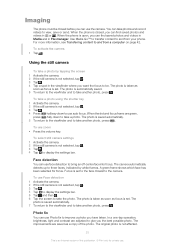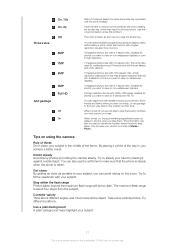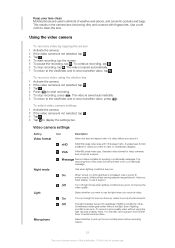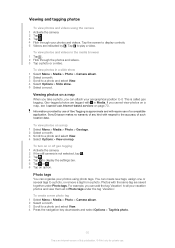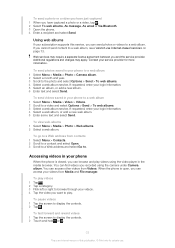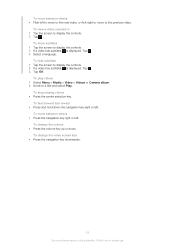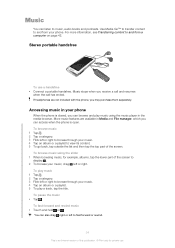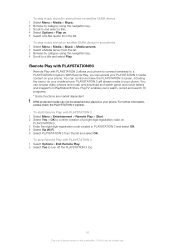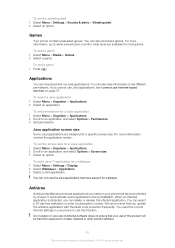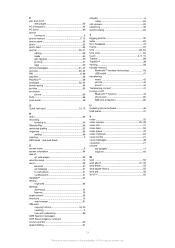Sony Ericsson Aino Support Question
Find answers below for this question about Sony Ericsson Aino.Need a Sony Ericsson Aino manual? We have 1 online manual for this item!
Question posted by i1102828 on January 2nd, 2013
The Display Does Not Switching Off And Touch-screen Function Does Not Work
worked a couple of years pretty well, now the battery gets low very fast because the display is always ON, stopped switching off
Current Answers
Related Sony Ericsson Aino Manual Pages
Similar Questions
How To Blaclist A Number ,that The Call Should Not Come To Me.
sir i did not want that some calls not to come to me further what to do please guide me out ,i am u...
sir i did not want that some calls not to come to me further what to do please guide me out ,i am u...
(Posted by deepakmskylark 10 years ago)
The Screen On A Vivaz U5i Can Work Without The Touch Screen Digitizer??
(Posted by xristos025 11 years ago)
About Touch Screen
my phone touch is not working,but i a want to perfortm multiple touch operations
my phone touch is not working,but i a want to perfortm multiple touch operations
(Posted by bobbasiddhardha 11 years ago)
Touch Screen Of My Mobile Sony M600i Is Not Working,
i want to sink my contact data from mobile to pc , driver of old cd is not working, pls send me the ...
i want to sink my contact data from mobile to pc , driver of old cd is not working, pls send me the ...
(Posted by rudremkt 11 years ago)
Anti Virus
which anti virus work for u10iwhy its always show adult site when nti viru instell.....!
which anti virus work for u10iwhy its always show adult site when nti viru instell.....!
(Posted by mythkult 12 years ago)