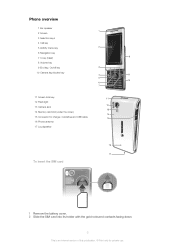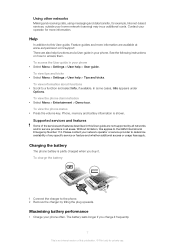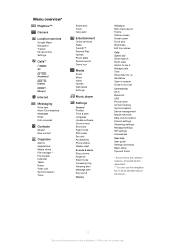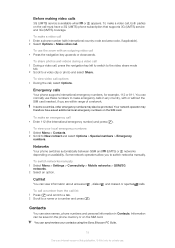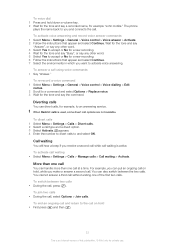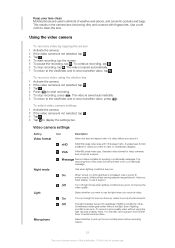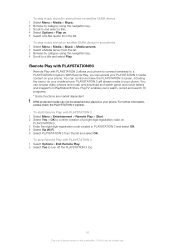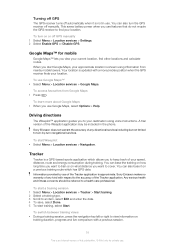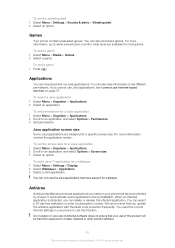Sony Ericsson Aino Support Question
Find answers below for this question about Sony Ericsson Aino.Need a Sony Ericsson Aino manual? We have 1 online manual for this item!
Question posted by mythkult on June 22nd, 2011
Anti Virus
which anti virus work for u10iwhy its always show adult site when nti viru instell.....!
Current Answers
Answer #1: Posted by kcmjr on June 22nd, 2011 11:19 PM
It would appear that there are many. See this link for details about the various AV packages: http://www.softwaregeek.com/anti-virus-for-sonyericsson-aino/p1.html
The phone comes with a 30 day trial of F-Secure. After the 30 days you must either pay to register or the AV disables itself.
Licenses & Certifications: Microsoft, Cisco, VMware, Novell, FCC RF & Amateur Radio licensed.
Related Sony Ericsson Aino Manual Pages
Similar Questions
How To Blaclist A Number ,that The Call Should Not Come To Me.
sir i did not want that some calls not to come to me further what to do please guide me out ,i am u...
sir i did not want that some calls not to come to me further what to do please guide me out ,i am u...
(Posted by deepakmskylark 10 years ago)
Mobile Fell Down Display Is Not Working
Mobile fell down display is not working
Mobile fell down display is not working
(Posted by sudheeranjali 11 years ago)
How 2 Get The Concates U10i Phone
how 2 get the phone concates of u10i phone
how 2 get the phone concates of u10i phone
(Posted by sairamkaparthi 11 years ago)
Where Is The Message Center No In Sony Hazel Mobile Phone..?
where is the message center no in sony Hazel mobile phone..?
where is the message center no in sony Hazel mobile phone..?
(Posted by flameyas 11 years ago)
Saving Contacts For Transferring To A Computer Or Another Mobile Phone
How can I save the contacts in my present mobile phone to transfer them to another mobile or a compu...
How can I save the contacts in my present mobile phone to transfer them to another mobile or a compu...
(Posted by pyfonjallaz 12 years ago)