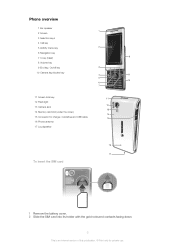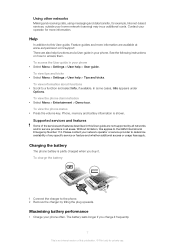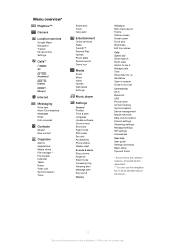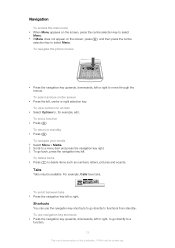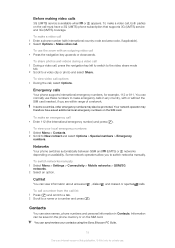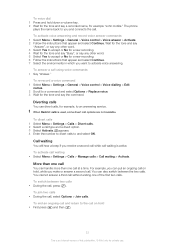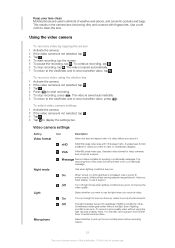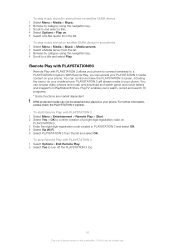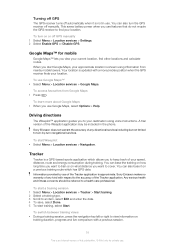Sony Ericsson Aino Support Question
Find answers below for this question about Sony Ericsson Aino.Need a Sony Ericsson Aino manual? We have 1 online manual for this item!
Question posted by sairamkaparthi on November 2nd, 2012
How 2 Get The Concates U10i Phone
how 2 get the phone concates of u10i phone
Current Answers
Related Sony Ericsson Aino Manual Pages
Similar Questions
Password For Restricting All Incoming Calls On Sony Ericsson U10i
(Posted by ishmael790 10 years ago)
How To Blaclist A Number ,that The Call Should Not Come To Me.
sir i did not want that some calls not to come to me further what to do please guide me out ,i am u...
sir i did not want that some calls not to come to me further what to do please guide me out ,i am u...
(Posted by deepakmskylark 10 years ago)
When I Turn On Phone It Says No Sim Serted And If I Dial Lock Picture Shows
If i dial phone shows e
If i dial phone shows e
(Posted by jagjit2760 11 years ago)
Internet Connection
my sony ericsson u10i cannot receive internet services from my local ISP because it seems that inter...
my sony ericsson u10i cannot receive internet services from my local ISP because it seems that inter...
(Posted by claire65520 11 years ago)
Sim Contact Transfer To Phone Contact
Hi, How to check SIM contact when we insert sim in the phone? SIM contact transfer to Phone contac...
Hi, How to check SIM contact when we insert sim in the phone? SIM contact transfer to Phone contac...
(Posted by littlechrisjoe 11 years ago)