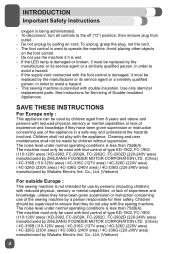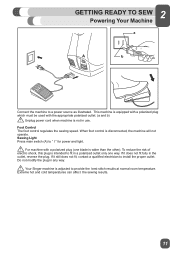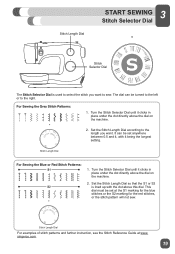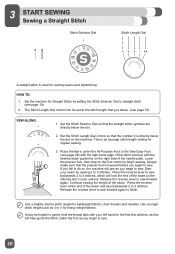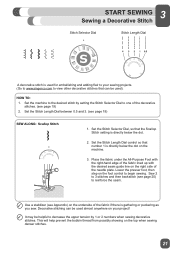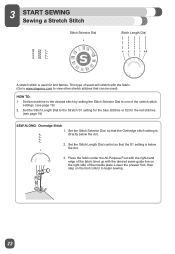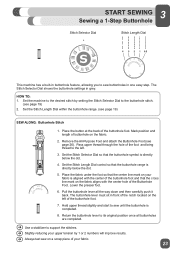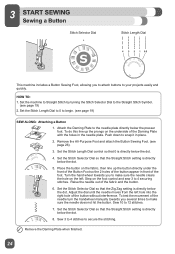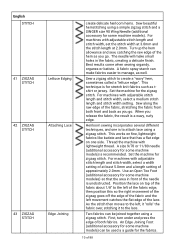Singer Simple 3337 Support Question
Find answers below for this question about Singer Simple 3337.Need a Singer Simple 3337 manual? We have 2 online manuals for this item!
Question posted by TAMCAN436 on November 12th, 2021
Zig Zag Stitch
Current Answers
Answer #2: Posted by SonuKumar on November 13th, 2021 5:40 AM
Set the machine for zigzag stitch. For machines with adjustable stitch length and stitch width, use with a width setting of at least 5.0mm and a length setting of approximately 2.0mm. Use an Open Toe Foot (additional accessory for some machine models) so that the area in front of the needle is unobstructed.
https://www.singer.com/sewing-resources/stitch-reference/163
What tension should I use for zig zag stitch?
The dial settings run from 0 to 9, so 4.5 is generally the 'default' position for normal straight-stitch sewing. This should be suitable for most fabrics. If you are doing a zig-zag stitch, or another stitch that has width, then you may find that the bobbin thread is pulled through to the top.
https://www.youtube.com/watch?v=N248bjRJiE0
https://www.singer.com/sewing-resources/stitch-reference/163
Please respond to my effort to provide you with the best possible solution by using the "Acceptable Solution" and/or the "Helpful" buttons when the answer has proven to be helpful.
Regards,
Sonu
Your search handyman for all e-support needs!!
Related Singer Simple 3337 Manual Pages
Similar Questions
when the needle goes down, it flips to the right, makes a clicking noise, flips back to the middle o...
how to set my singer futura quartet seqs 6700 sewing machine to sew. A distance more than one inch a...
Error message E7 is up on my Singer Stylist model 7258 sewing machine. It is not working at all. I t...
I tuen the sewing machine on and c it starts sewing by itself. I try to stop it and the only way is ...
My sewing machine will beep and stop sewing after three inches of sewing. I have taken it to be repa...