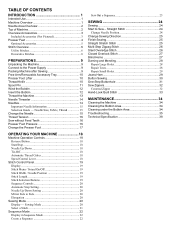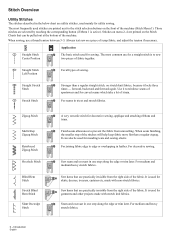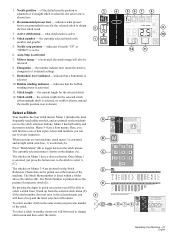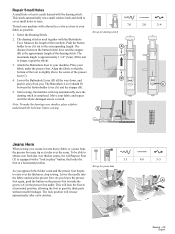Singer Heavy Duty 6800C Support Question
Find answers below for this question about Singer Heavy Duty 6800C.Need a Singer Heavy Duty 6800C manual? We have 1 online manual for this item!
Question posted by dlucymendoza on March 10th, 2022
Automatic Treating And Stickers Size Not Working
My Heavy duty singer 6800 is 13 months old. I just turned back on and I'm not able to change stitches size nor I can use any authomatic fixtures, like needle down, automatic cutter or back and forward stitching.
Current Answers
Answer #1: Posted by SonuKumar on March 11th, 2022 7:16 AM
Please respond to my effort to provide you with the best possible solution by using the "Acceptable Solution" and/or the "Helpful" buttons when the answer has proven to be helpful.
Regards,
Sonu
Your search handyman for all e-support needs!!
Related Singer Heavy Duty 6800C Manual Pages
Similar Questions
What Does El Mean? Have It On Three Machines All 6600c
What does "EL" mean. Machine will not turn. Have it on three machines one is two days old. all 6600C...
What does "EL" mean. Machine will not turn. Have it on three machines one is two days old. all 6600C...
(Posted by jiminspectelev 8 months ago)
Back Stitch Button Locks
When I use my reverse stitch it locks and will not stiforward. I turn it off and then it is OK. But ...
When I use my reverse stitch it locks and will not stiforward. I turn it off and then it is OK. But ...
(Posted by Sdlepal 2 years ago)
Heavyduty Singer Sewing Machine
where is the reverse button located
where is the reverse button located
(Posted by Anonymous-169702 2 years ago)
Adjust Bobbin On The Singer Sewing Machine Heavy Duty Hd-110 Seruak Bynber C9137
(Posted by msturdivant 10 years ago)
Adjust Bobbin On The Singer Sewing Machine Heavy Duty Hd-110 Serial Nbynber C913
Everythime I sew the needle thread breaks and the bobbin pukles up in the bobbin case. The needle co...
Everythime I sew the needle thread breaks and the bobbin pukles up in the bobbin case. The needle co...
(Posted by msturdivant 10 years ago)