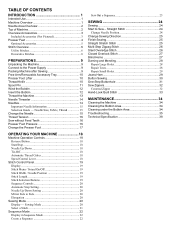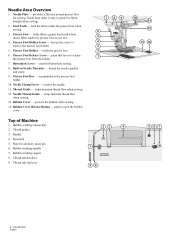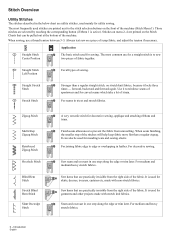Singer Heavy Duty 6800C Support Question
Find answers below for this question about Singer Heavy Duty 6800C.Need a Singer Heavy Duty 6800C manual? We have 1 online manual for this item!
Question posted by Anonymous-169702 on November 1st, 2021
Heavyduty Singer Sewing Machine
Current Answers
Answer #1: Posted by SonuKumar on November 2nd, 2021 9:10 AM
Press the reverse button, which is the button that looks like a "U" with an arrow attached to it. Most Singer machines have this button on the face of the sewing machine; it's referred to as the "back-stitch" button.
Where is the reverse switch on a sewing machine?
Locate your reverse stitch knob, button or switch. Reverse stitch mechanisms are most often located on the front of your machine, either on the center of the faceplate, above the needle or on the left-most front.
Please respond to my effort to provide you with the best possible solution by using the "Acceptable Solution" and/or the "Helpful" buttons when the answer has proven to be helpful.
Regards,
Sonu
Your search handyman for all e-support needs!!
Related Singer Heavy Duty 6800C Manual Pages
Similar Questions
What does "EL" mean. Machine will not turn. Have it on three machines one is two days old. all 6600C...
When I use my reverse stitch it locks and will not stiforward. I turn it off and then it is OK. But ...
Where can I get complete instructions for making buttonholes on the Singer 6800C heavy duty machine?...
Everythime I sew the needle thread breaks and the bobbin pukles up in the bobbin case. The needle co...
lights flashing wont sew reverse button stuck in on position