Singer Futura XL-400 Support Question
Find answers below for this question about Singer Futura XL-400.Need a Singer Futura XL-400 manual? We have 1 online manual for this item!
Question posted by gdonlch on October 26th, 2013
How Do I Install The Software For The Singer Futura Machine And Make Files For
xl 400
Current Answers
There are currently no answers that have been posted for this question.
Be the first to post an answer! Remember that you can earn up to 1,100 points for every answer you submit. The better the quality of your answer, the better chance it has to be accepted.
Be the first to post an answer! Remember that you can earn up to 1,100 points for every answer you submit. The better the quality of your answer, the better chance it has to be accepted.
Related Singer Futura XL-400 Manual Pages
Instruction Manual - Page 2
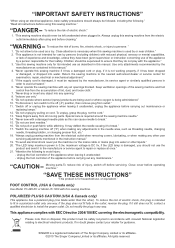
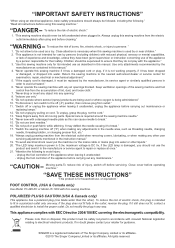
...when making any way.
reduce
risk
of the appliance when leaving it to install the proper outlet. To reduce the risk of experience and knowledge, unless they do not play with this sewing machine. ..., and loose cloth." 7. To reduce the risk of The Singer Company Limited or its affiliates. ©2010 The Singer Company Limited or its service agent or similarly qualified persons in doubt...
Instruction Manual - Page 5
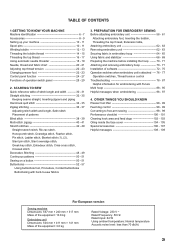
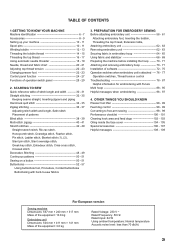
..., Procedure, Corded buttonholes Buttonholing with Futura Multi hoop 88 - 95 Helpful messages when embroidering 96 - 97
4. OTHER THINGS YOU SHOULD KNOW Presser foot lifter 98 - 99 Feed dog control 98 - 99 Converting to -sew fabrics
3. TABLE OF CONTENTS
1.GETTING TO KNOW YOUR MACHINE Machine identification 6 - 7 Accessories 8 - 9 Setting up your machine 10 - 11 Spool pins 10...
Instruction Manual - Page 10
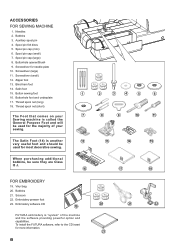
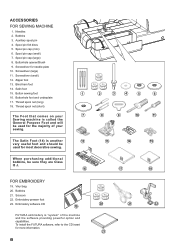
...
17. Thread spool net (short)
The Foot that comes on your
sewing.
Bobbins 21. Auxiliary spool pin
4. Buttonhole opener/Brush
9. Zipper foot
13. Button sewing foot
1
16. To install the FUTURA software, refer to the CD insert for the majority of the machine and the software providing powerful option and capabilities. Satin foot
15. Spool pin cap...
Instruction Manual - Page 24
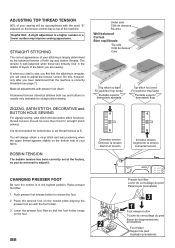
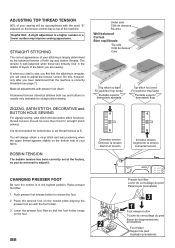
... the upper thread appears slightly on the bottom side of the fabric you do not need to sew, you find that the stitching is irregular, you have determined that the machine is recommended for straight stitch sewing.
Make all adjustments with the foot holder. 3.
You will need to set at E. Under side Côté...
Instruction Manual - Page 30
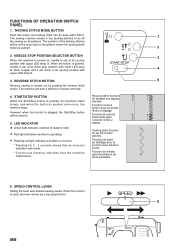
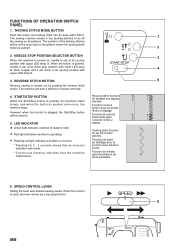
... ready to tie off of the tacking stitches
will be inactive.
5. SPEED CONTROL LEVER
Sliding the lever sets desired sewing speed. The sewing machine makes 4 tiny tacking stitches to start.
Red light indicates machine is set at the exact spot in reverse and stop
position with LED lit. NEEDLE STOP POSITION SELECTOR BUTTON
3
When...
Instruction Manual - Page 40


...so that
the needle just pierces the fabric fold and the guide just rests
against the fold.
Sew slowly, guiding the fabric carefully along the edge of the fabric. First finish the raw edge... or wider blind hem, first manually adjust the length and width controls to the left. Always make a sewing test first.
4
Top side Cara Endroit
38 Blind Hem Foot :Thread tension control - Do this...
Instruction Manual - Page 64
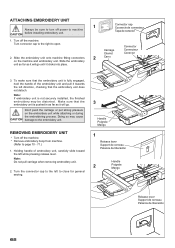
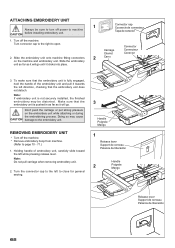
.... To make sure that the embroidery unit does not detach. Connector cap Couvercle de connecteur Tapa de conector
1.
ATTACHING EMBROIDERY UNIT
1
Always be distorted. Turn off power to machine CAUTION before installing embroidery unit. Note: If embroidery unit is not securely installed, the finished embroidery may cause CAUTION damage to close for general sewing.
3
Handle...
Instruction Manual - Page 72
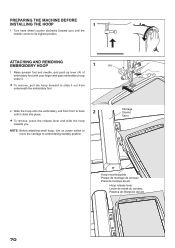
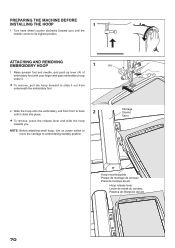
... Chariot Carro
Hoop mounting plate Plaque de montage de cerceau Placa de montaje de aro
Hoop release lever Levier de retrait du cerceau.
PREPARING THE MACHINE BEFORE
INSTALLING THE HOOP
1
1.
Instruction Manual - Page 74
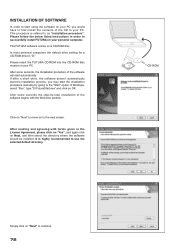
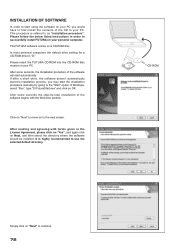
.... CD-ROM
Simply click on Next, and then select the directory where the software should be installed. Please follow the below listed instructions in your personal computer. In most personal ...
This procedure is "D:"
Please insert the FUTURA CD-ROM into the CD-ROM disc receiver in order to successfully install FUTURA on your PC. The FUTURA software comes on to use the selected default ...
Instruction Manual - Page 76
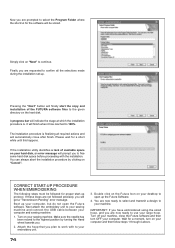
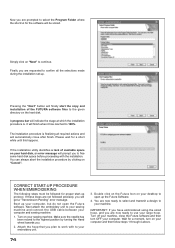
... of the FUTURA software files to the given directory on your embroidery unit.
3. CORRECT START-UP PROCEDURE WHEN EMBROIDERING
The following steps must be stored. If these steps are not followed precisely, you will automatically close the Futura software and then turn on the hard disk. Next attach the embroidery unit to your sewing machine and connect...
Instruction Manual - Page 78
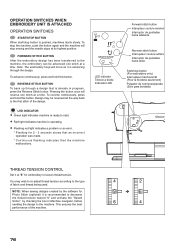
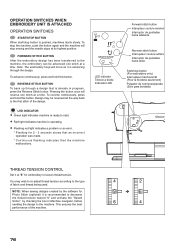
..., machines starts slowly.
LED INDICATOR Green light indicates machine is ready to start /stop button is recommended to decrease
the thread tension toward "0" and activate the "Speed
limiter", by the software for... position.
REVERSE STITCH BUTTON To back up through the design.
NOTE: When sewing designs created by checking the box in progress, press the Reverse Stitch button....
Instruction Manual - Page 82


This can cause fabric to hang up and not advance through the machine. Attach stabilizer to page 70 71. Tighten the fabric in uneven feeding,...embroidery.
Thread is tangled. Attach the hoop securely to page 22 - 23. EMBROIDERY PATTERN IS MIS-ALIGNED
MACHINE SIDE
HOOP SIDE
Embroidering is continuing when thread is tangled somewhere along the thread path, this will increase the ...
Instruction Manual - Page 84


...re interruptor de puntadas hacia atrás
82 If stitches are flashing lights and making a beeping sound, but thread is not in the thread tension. Step back ... one stitch at a time. HELPFUL INFORMATION FOR EMBROIDERING WITH FUTURA
1. Computer screen says thread is broken, machine lights are missing
If the embroidery machine detects that the thread has broken, it automatically stops. Rethread...
Instruction Manual - Page 86
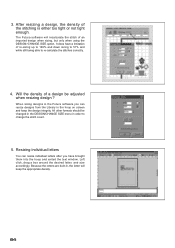
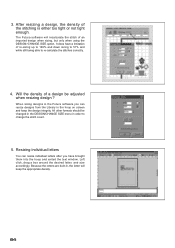
...in the hoop on screen and keep the appropriate density.
84 When sizing designs in the Futura software you can resize individual letters after you have a limitation of an imported design when sizing..., but only when using the DESIGN>CHANGE SIZE option. The Futura software will keep the design integrity. Left click, drag a box around the desired letter, and ...
Instruction Manual - Page 90
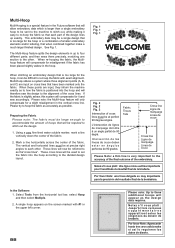
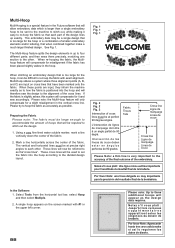
... es muy importante para la precisión del resultado final de la bordadora. and then sews them precisely, matching one section to hoop the fabric as accurately as í lo requieren... must be sent to the machine to stitch out, while making it easy to re-hoop the fabric so that each other . Multi-Hoop
Multi-Hooping is a special feature in the Futura software that will allow embroidery data...
Instruction Manual - Page 92


... horizontal and vertical cross lines on the inner hoop. The design data is sent to the machine for sewing. The grey area (#1 Hoop) is the first of markings on the fabric as the design... software. (Additional numbered hoops will appear as shown.
On each corner of the hoop there are two sets of the embroidery data that is a Center Hoop line which together define the maximum sewing ...
Instruction Manual - Page 96
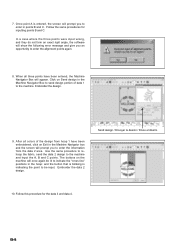
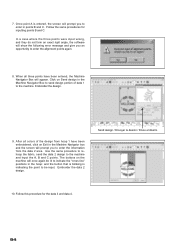
... the three points were input wrong, and they do not form an exact right angle, the software will once again be input. Send design / Envoyer le dessin / Envie el diseño
10... is indicating the point to the machine. Embroider the design.
9. Embroider the data 2 design.
After all three points have been embroidered, click on the machine will show the following error message ...
Instruction Manual - Page 104
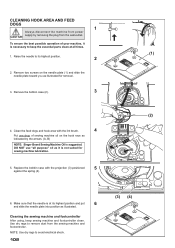
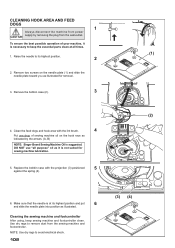
... (3) positioned
5
against the spring (4).
(2)
(A) (B)
6. Remove the bobbin case (2).
3
4. Use dry rags to avoid electrical shock.
102
(3) (4) CLEANING HOOK AREA AND FEED DOGS
1
Always disconnect the machine from power CAUTION supply by the arrows. (A, B)
NOTE: Singer Brand Sewing Machine Oil is suggested.
Instruction Manual - Page 106
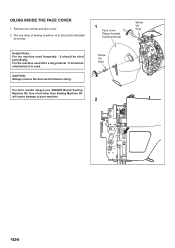
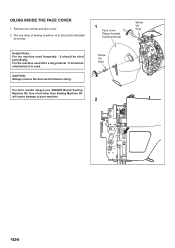
... cause damage to the points indicated
by arrows.
1 Face cover Plaque frontale Cubierta frontal
Helpful Hints : For the machine used frequently : It should be oiled before oiling.
For best results always use SINGER Brand Sewing Machine Oil. CAUTION: Always remove the dust and lint before it is used after a long interval : It should be...
Instruction Manual - Page 108


... stitch you have selected. It can also be used primarily for satin stitching. Use of a Singer Brand twin needle (Style 2025) is an attractive stitch used to back.
2. To disengage Twin Needle Sewing mode and return the machine to
selecting a pattern. Closely spaced zig-zag stitches are called satin stitches. Place a spool on...
Similar Questions
Can You Use A Macbook Air To Install Software?
(Posted by athomas010802 11 months ago)
Where Can I Get The Installation Software
I need future xl 400 software
I need future xl 400 software
(Posted by pathollis 3 years ago)
Singer Futura Xl-400
I am in need of a Singer Futura XL-400 Startup disc. Any idea where I can get one
I am in need of a Singer Futura XL-400 Startup disc. Any idea where I can get one
(Posted by fayevb 4 years ago)
Seqs-6700 Installation Software Cd
I have lost the CD for the embroidery installation on my SEQS-6700. Can someone please help me get a...
I have lost the CD for the embroidery installation on my SEQS-6700. Can someone please help me get a...
(Posted by rcohernour 9 years ago)
Software Futura Xl-400 And Usb Cable
How can I get Futura XL-400 software to work. Currently, I cannot open software because the (I think...
How can I get Futura XL-400 software to work. Currently, I cannot open software because the (I think...
(Posted by idesktype 10 years ago)

