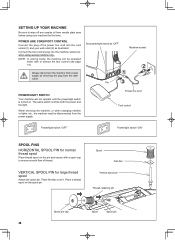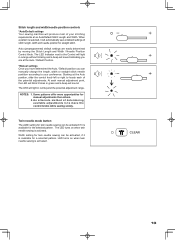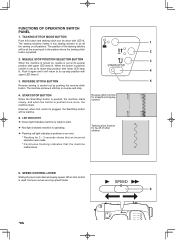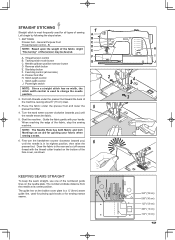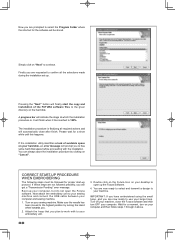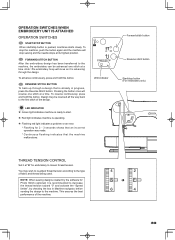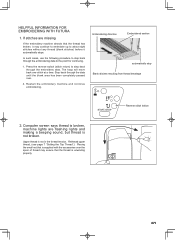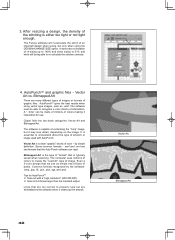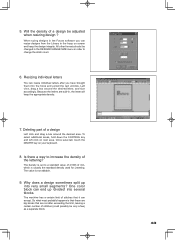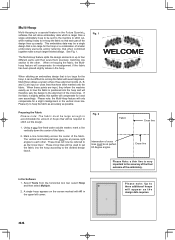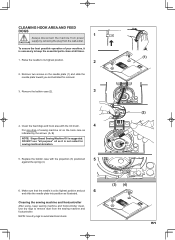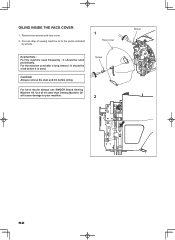Singer Futura Quartet SEQS-6000 Support Question
Find answers below for this question about Singer Futura Quartet SEQS-6000.Need a Singer Futura Quartet SEQS-6000 manual? We have 1 online manual for this item!
Question posted by cougar6808 on March 21st, 2015
Skipping Or Loose Bottom Stitch
the underside of the straight stitch is skipping leaving loose stitch
Current Answers
Related Singer Futura Quartet SEQS-6000 Manual Pages
Similar Questions
Machine Stops After 5 Stitches. Error Message 0.1. Nothing In Bobbin Area. Pleas
machine stitches 5 stitches and stops with error code 0.1. Nothing in bobbin ca
machine stitches 5 stitches and stops with error code 0.1. Nothing in bobbin ca
(Posted by barfar224 2 years ago)
I Get E7 Error Message On My Singer Model 7258 Sewing Machine. There Is No Refe
Error message E7 is up on my Singer Stylist model 7258 sewing machine. It is not working at all. I t...
Error message E7 is up on my Singer Stylist model 7258 sewing machine. It is not working at all. I t...
(Posted by ebellamybellamy9 5 years ago)
Thread Guide Has Come Off My Singer Seqs 6000 Embroidery/sewing Machine.
I cannot figure out how to get the thread guide back on. It came off when the part that holds the ne...
I cannot figure out how to get the thread guide back on. It came off when the part that holds the ne...
(Posted by sharonrn 9 years ago)
Beeping From Singer Sewing Machine Stylist Ii 5625
My sewing machine will beep and stop sewing after three inches of sewing. I have taken it to be repa...
My sewing machine will beep and stop sewing after three inches of sewing. I have taken it to be repa...
(Posted by arusheria 9 years ago)
Gathering Stitch
Why does the machine stop and the light turns red and beeps after a couple of stitches.
Why does the machine stop and the light turns red and beeps after a couple of stitches.
(Posted by lspeschel 10 years ago)