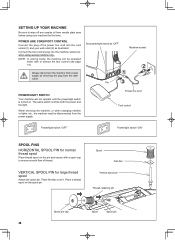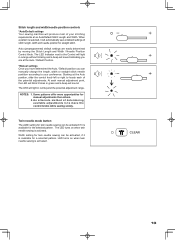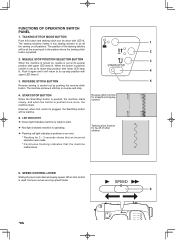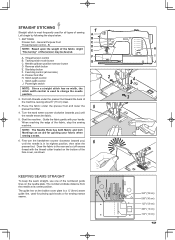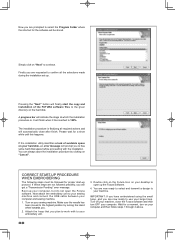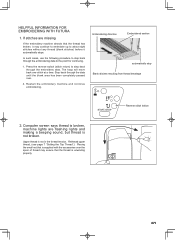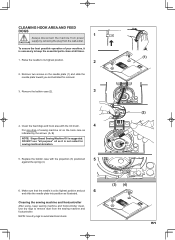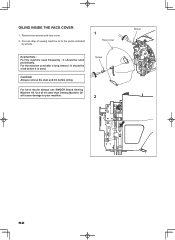Singer Futura Quartet SEQS-6000 Support Question
Find answers below for this question about Singer Futura Quartet SEQS-6000.Need a Singer Futura Quartet SEQS-6000 manual? We have 1 online manual for this item!
Question posted by reneewindell on June 3rd, 2015
Seqs 6000
can't seem to connect to laptop. error message says check that usb cable is connected and power switch is turned on. Did follow directions and when turn the machine on the light is blinking and error message appears.
Current Answers
Answer #1: Posted by TommyKervz on July 1st, 2015 1:33 PM
Either the USB cable is broken or not connected properly' try another USB cable and make sure it is properly connected.
Related Singer Futura Quartet SEQS-6000 Manual Pages
Similar Questions
I Get E7 Error Message On My Singer Model 7258 Sewing Machine. There Is No Refe
Error message E7 is up on my Singer Stylist model 7258 sewing machine. It is not working at all. I t...
Error message E7 is up on my Singer Stylist model 7258 sewing machine. It is not working at all. I t...
(Posted by ebellamybellamy9 5 years ago)
Thread Guide Has Come Off My Singer Seqs 6000 Embroidery/sewing Machine.
I cannot figure out how to get the thread guide back on. It came off when the part that holds the ne...
I cannot figure out how to get the thread guide back on. It came off when the part that holds the ne...
(Posted by sharonrn 9 years ago)
Beeping From Singer Sewing Machine Stylist Ii 5625
My sewing machine will beep and stop sewing after three inches of sewing. I have taken it to be repa...
My sewing machine will beep and stop sewing after three inches of sewing. I have taken it to be repa...
(Posted by arusheria 9 years ago)
Feed Dog Lever Will Not Slide Back On Seqs 6000. Feed Dog Stuck In Down Position
Brand-spanking new Singer Futura SEQS 6000, never even been plugged in. While reading directions, I ...
Brand-spanking new Singer Futura SEQS 6000, never even been plugged in. While reading directions, I ...
(Posted by sabeha 10 years ago)
Can You Also Wind A Bobbin On The Singer Seqs 6000 While Your Are Embroidering
I have the Futura 4 in 1 Quartet SEQS 6000. I saw on HSN where the Singer Quarete has this feature. ...
I have the Futura 4 in 1 Quartet SEQS 6000. I saw on HSN where the Singer Quarete has this feature. ...
(Posted by meiafarrell 10 years ago)