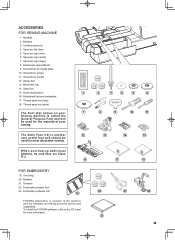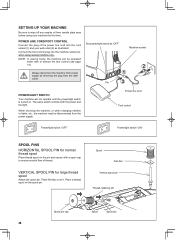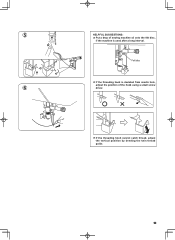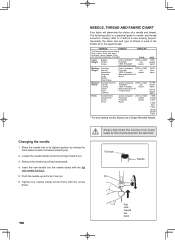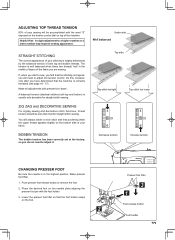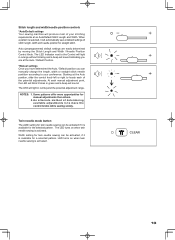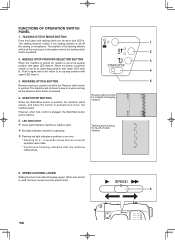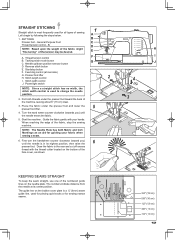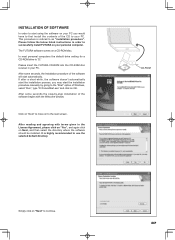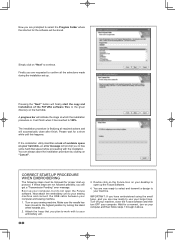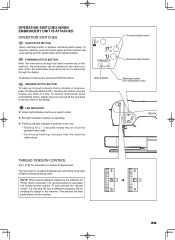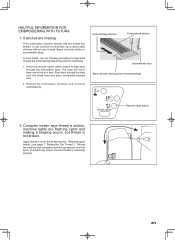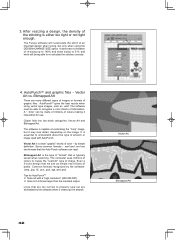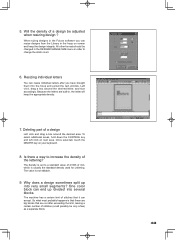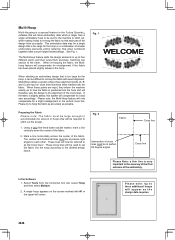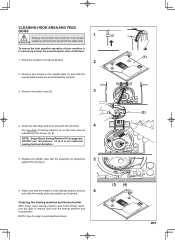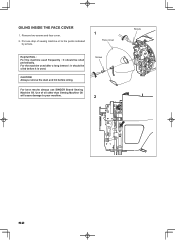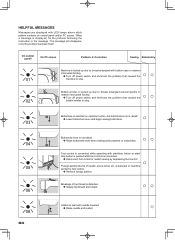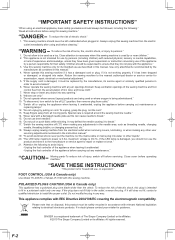Singer Futura Quartet Support Question
Find answers below for this question about Singer Futura Quartet.Need a Singer Futura Quartet manual? We have 1 online manual for this item!
Question posted by 1HPYWYF on August 11th, 2017
Connection Error On Futura Ce200
I keep getting a connection error. It was working fine, then in the middle of a project it started this. I read on another blog that there is a WIN drive on the software that is not staying installed. I have uninstalled and reinstalled it several times and nothing is helping. The cable is in "new" condition, and since it was working, I don't think that the cable is the issue. Can anyone help?
Current Answers
Related Singer Futura Quartet Manual Pages
Similar Questions
Just Got A New 5560 Singer Sewing Machine And I Can't Get It To Sew.
It won't see ,it runs but it won't sew
It won't see ,it runs but it won't sew
(Posted by morrisjudy963 2 years ago)
I Was Sewing And All Of The Sudden My Machine Turned Off
(Posted by mari0624 3 years ago)
We've Had This Machine For A Little Over A Year,first Time Trying To Use It. E
error code 01 comes up. Bobbin appears right, but the mentions rotation interupted forcefully. How d...
error code 01 comes up. Bobbin appears right, but the mentions rotation interupted forcefully. How d...
(Posted by dmislanders 4 years ago)
I Get E7 Error Message On My Singer Model 7258 Sewing Machine. There Is No Refe
Error message E7 is up on my Singer Stylist model 7258 sewing machine. It is not working at all. I t...
Error message E7 is up on my Singer Stylist model 7258 sewing machine. It is not working at all. I t...
(Posted by ebellamybellamy9 5 years ago)
Connection Error--futura Quartet
when I try to open the program I get the error message that my cables aren't connected or machine is...
when I try to open the program I get the error message that my cables aren't connected or machine is...
(Posted by MelissaAllison 6 years ago)