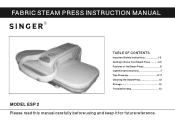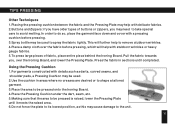Singer ESP2 Magic Steam Press Support Question
Find answers below for this question about Singer ESP2 Magic Steam Press.Need a Singer ESP2 Magic Steam Press manual? We have 1 online manual for this item!
Question posted by kerrj1939 on October 11th, 2016
No Steam.
Platen is heating OK.Water in the tank.No steam is being produced.
Current Answers
Answer #1: Posted by techyagent on October 11th, 2016 10:18 AM
Here i find a healthy discussion and solution .You can check here the solution
please click the link below
http://www.thriftyfun.com/Repairing-a-Fabric-Steam-Press-1.html
Thanks
Techygirl
Related Singer ESP2 Magic Steam Press Manual Pages
Similar Questions
My Iron Press Will Not Get Hot. Is There A Rest Button?
(Posted by sonjaholman 1 year ago)
I Get E7 Error Message On My Singer Model 7258 Sewing Machine. There Is No Refe
Error message E7 is up on my Singer Stylist model 7258 sewing machine. It is not working at all. I t...
Error message E7 is up on my Singer Stylist model 7258 sewing machine. It is not working at all. I t...
(Posted by ebellamybellamy9 5 years ago)
Accesories For Singer Press
Where can I find accossories for the Singer Press ESP2?
Where can I find accossories for the Singer Press ESP2?
(Posted by Carolgonzalezlinnitt 9 years ago)
Beeping From Singer Sewing Machine Stylist Ii 5625
My sewing machine will beep and stop sewing after three inches of sewing. I have taken it to be repa...
My sewing machine will beep and stop sewing after three inches of sewing. I have taken it to be repa...
(Posted by arusheria 9 years ago)
Singer Press Esp2
I want to use the press without using the steam function. Is there a button to turn it off or do I j...
I want to use the press without using the steam function. Is there a button to turn it off or do I j...
(Posted by Anonymous-86770 11 years ago)