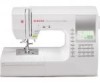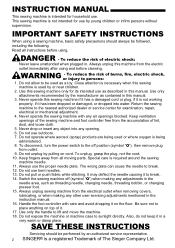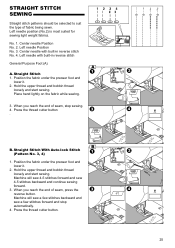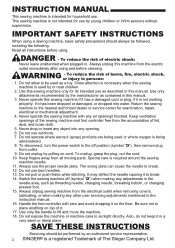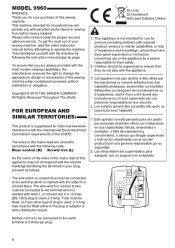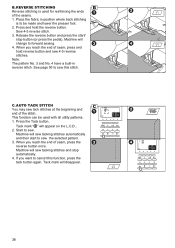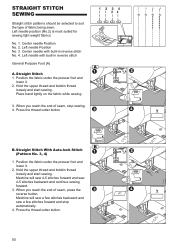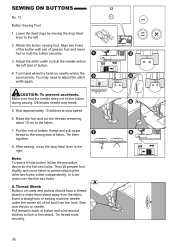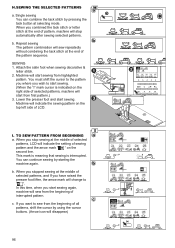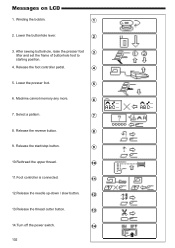Singer 9960 Quantum Stylist Support Question
Find answers below for this question about Singer 9960 Quantum Stylist.Need a Singer 9960 Quantum Stylist manual? We have 2 online manuals for this item!
Question posted by joanemaser on February 14th, 2022
How To Wind Bobbin
Current Answers
Answer #1: Posted by SonuKumar on February 17th, 2022 8:41 AM
https://www.youtube.com/watch?v=X2omkWImzvI
https://www.youtube.com/watch?v=RxivChBp_MM
https://www.youtube.com/watch?v=RxivChBp_MM&t=7
https://www.youtube.com/watch?v=RxivChBp_MM&t=107
https://www.youtube.com/watch?v=RxivChBp_MM&t=131
Please respond to my effort to provide you with the best possible solution by using the "Acceptable Solution" and/or the "Helpful" buttons when the answer has proven to be helpful.
Regards,
Sonu
Your search handyman for all e-support needs!!
Related Singer 9960 Quantum Stylist Manual Pages
Similar Questions
thread balls up under plate. Have to tear fabric to get it out. Also the bar that goes across the bo...
when I sew I hear a clicking sound and some rattling of the bobbin occurs. more so when I sew on the...
My sewing machine will beep and stop sewing after three inches of sewing. I have taken it to be repa...