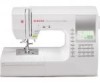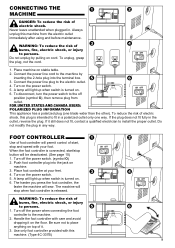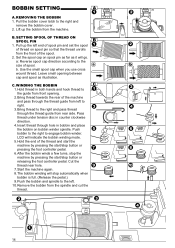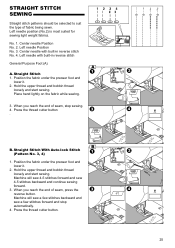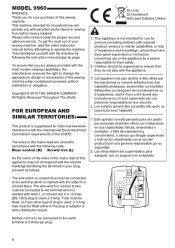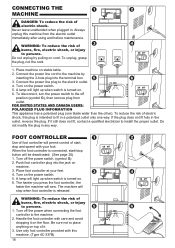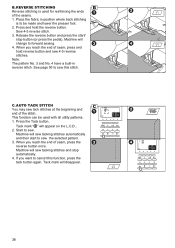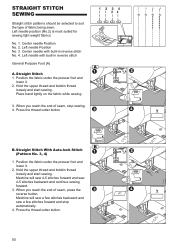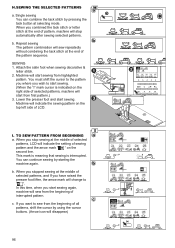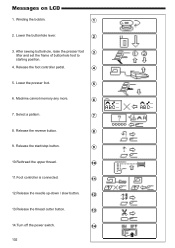Singer 9960 Quantum Stylist Support Question
Find answers below for this question about Singer 9960 Quantum Stylist.Need a Singer 9960 Quantum Stylist manual? We have 2 online manuals for this item!
Question posted by trickettfamily on March 12th, 2013
Start.button.red.all.the.time
We have just purchased the machine and have power, but the start button remains red all the time and the foot up pedal shows on the scrren therefore the machine will not work.
Current Answers
Related Singer 9960 Quantum Stylist Manual Pages
Similar Questions
Why Is My Singer Quantum Stylist 9960 Stuck In Reverse Sewing
(Posted by kelsydan1 1 year ago)
Quantum 9960, Thread Balls Up
thread balls up under plate. Have to tear fabric to get it out. Also the bar that goes across the bo...
thread balls up under plate. Have to tear fabric to get it out. Also the bar that goes across the bo...
(Posted by Sisbankssb 4 years ago)
Bobbin Case On Singer 9960 Quantum Stylist Noisey
when I sew I hear a clicking sound and some rattling of the bobbin occurs. more so when I sew on the...
when I sew I hear a clicking sound and some rattling of the bobbin occurs. more so when I sew on the...
(Posted by sdshowen 8 years ago)
My Futura Xl550 Will Sew With Foot Pedal But Won't Work With Automatic Button Th
Singer futura xl550 looks as though everything is fine but I can't use the back stitch thread cutter...
Singer futura xl550 looks as though everything is fine but I can't use the back stitch thread cutter...
(Posted by lnmboutique 10 years ago)
Does This Sewing Machine Work In Australia As We Have 220 V Here Please
(Posted by jennymonte 11 years ago)