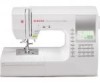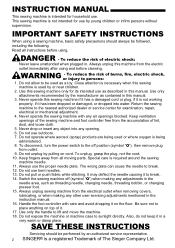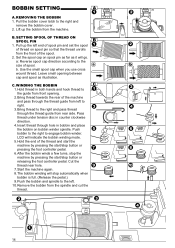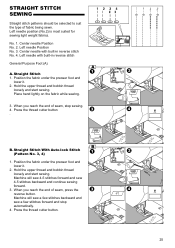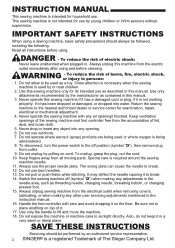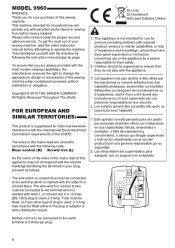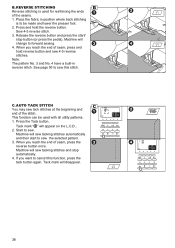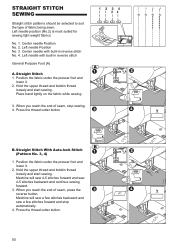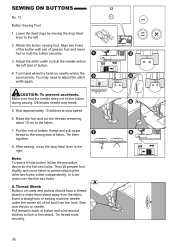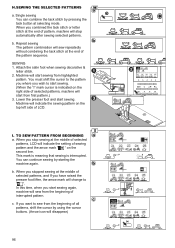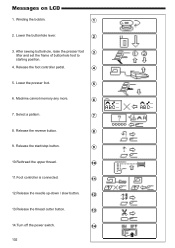Singer 9960 Quantum Stylist Support Question
Find answers below for this question about Singer 9960 Quantum Stylist.Need a Singer 9960 Quantum Stylist manual? We have 2 online manuals for this item!
Question posted by btaylor5 on December 17th, 2016
'release The Foot Controller Pedal'. Error
When I connect the pedal cord to the machine, then turn the machine on, I keep getting an error message that is "Release the foot controller pedal". What does this mean and what do I need to do so I can use my machine. Very disappointed as this machine has only been used occasionally for mending and hems. Anyone have any ideas? THANK YOU.
Current Answers
Related Singer 9960 Quantum Stylist Manual Pages
Similar Questions
Why Is My Singer Quantum Stylist 9960 Stuck In Reverse Sewing
(Posted by kelsydan1 11 months ago)
Foot Control Pedal Not Working, Any Suggestions
any suggestions for getting foot pedal to work?
any suggestions for getting foot pedal to work?
(Posted by Hemlignow 1 year ago)
I Get E7 Error Message On My Singer Model 7258 Sewing Machine. There Is No Refe
Error message E7 is up on my Singer Stylist model 7258 sewing machine. It is not working at all. I t...
Error message E7 is up on my Singer Stylist model 7258 sewing machine. It is not working at all. I t...
(Posted by ebellamybellamy9 5 years ago)
Beeping From Singer Sewing Machine Stylist Ii 5625
My sewing machine will beep and stop sewing after three inches of sewing. I have taken it to be repa...
My sewing machine will beep and stop sewing after three inches of sewing. I have taken it to be repa...
(Posted by arusheria 9 years ago)
Any Info To Fix Error 6 Embroidering On Futura_ses2000? Where?
Cannot Find How Or Why I Receive e6 Message And How To Fix It. Suggest You include What Error Messag...
Cannot Find How Or Why I Receive e6 Message And How To Fix It. Suggest You include What Error Messag...
(Posted by nananancy 10 years ago)