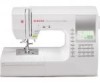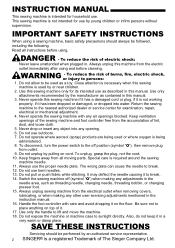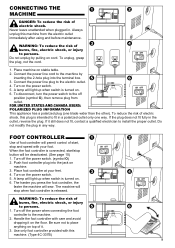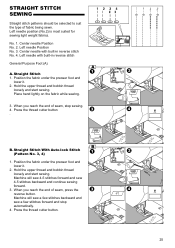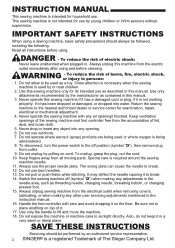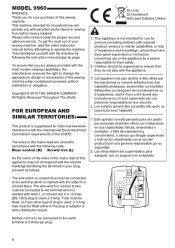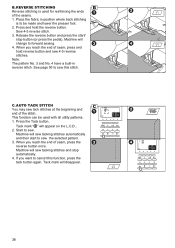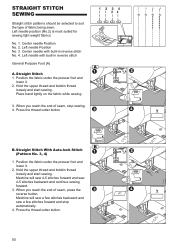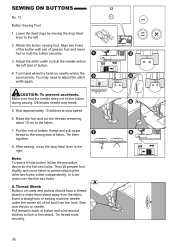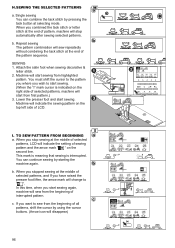Singer 9960 Quantum Stylist Support Question
Find answers below for this question about Singer 9960 Quantum Stylist.Need a Singer 9960 Quantum Stylist manual? We have 2 online manuals for this item!
Question posted by nananancy on November 3rd, 2013
Any Info To Fix Error 6 Embroidering On Futura_ses2000? Where?
Cannot Find How Or Why I Receive e6 Message And How To Fix It. Suggest You include What Error Message Means And Ways To Troubleshoot It In The Manual, On Line Support Areas. There Is no Support At Futura-support.com Nor An Area To Assist Anyone In This Area. Please Respond.
Current Answers
Answer #1: Posted by Odin on November 3rd, 2013 5:31 PM
E6 means that the thread is tangled. You'll find several possible solutions at http://www.justanswer.com/1avr-sewing-machine-repair/5kr1i-futura-singer-ce-250-ce-350-keep-getting-e6-error-change.html.
Hope this is useful. Please don't forget to click the Accept This Answer button if you do accept it. My aim is to provide reliable helpful answers, not just a lot of them. See https://www.helpowl.com/profile/Odin.
Related Singer 9960 Quantum Stylist Manual Pages
Similar Questions
Why Is My Singer Quantum Stylist 9960 Stuck In Reverse Sewing
(Posted by kelsydan1 11 months ago)
Quantum 9960, Thread Balls Up
thread balls up under plate. Have to tear fabric to get it out. Also the bar that goes across the bo...
thread balls up under plate. Have to tear fabric to get it out. Also the bar that goes across the bo...
(Posted by Sisbankssb 3 years ago)
I Get E7 Error Message On My Singer Model 7258 Sewing Machine. There Is No Refe
Error message E7 is up on my Singer Stylist model 7258 sewing machine. It is not working at all. I t...
Error message E7 is up on my Singer Stylist model 7258 sewing machine. It is not working at all. I t...
(Posted by ebellamybellamy9 5 years ago)
Bobbin Case On Singer 9960 Quantum Stylist Noisey
when I sew I hear a clicking sound and some rattling of the bobbin occurs. more so when I sew on the...
when I sew I hear a clicking sound and some rattling of the bobbin occurs. more so when I sew on the...
(Posted by sdshowen 8 years ago)
I Need An Extnesion Table For My Sewing Machine Singer 7258 Stylist
(Posted by loucksd 10 years ago)