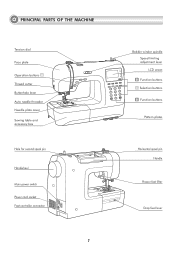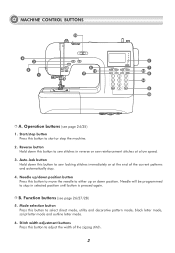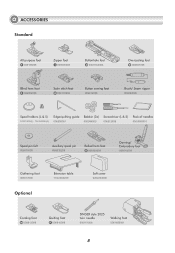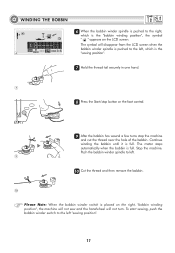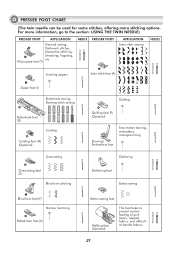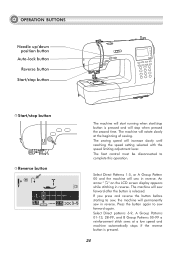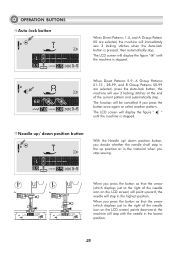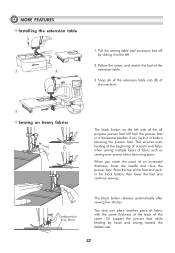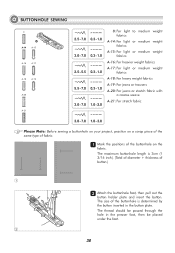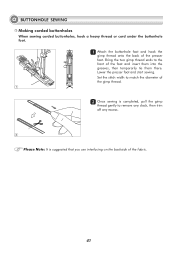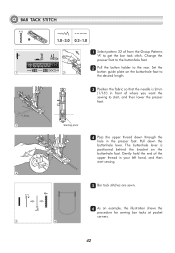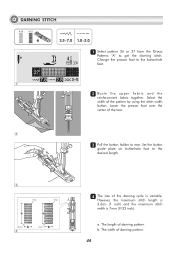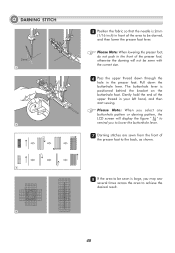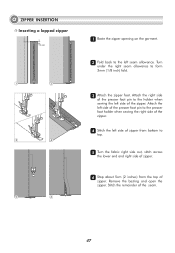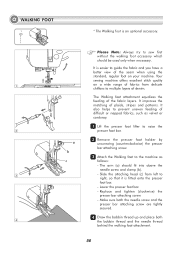Singer 9100 Professional Support Question
Find answers below for this question about Singer 9100 Professional.Need a Singer 9100 Professional manual? We have 2 online manuals for this item!
Question posted by pam2056 on January 17th, 2021
Automatic Buttonholes
Hi. Im trying to do buttonholes with the buttonhole foot. It does the left side correct then the right side it does very small stitches back to the start. It then continues sewing in the same spot. Pam Singer Stylist 9100
Current Answers
Related Singer 9100 Professional Manual Pages
Similar Questions
I Can't Get The Buttonhole Foot To Work Properly
I cannot get the foot to make a proper buttonhole. It makes the stitches correctly, but does not sha...
I cannot get the foot to make a proper buttonhole. It makes the stitches correctly, but does not sha...
(Posted by aagray2 8 years ago)
Singer 9100 Sewing Machine
Brand new machine, on switch on, loud noise, needle area seems to vibrate, unable to sew, help.
Brand new machine, on switch on, loud noise, needle area seems to vibrate, unable to sew, help.
(Posted by jimluisanelson 8 years ago)
9100 Need Bobbins
I need to buy more bobbins for a 9100 sewing machine. how do I know which ones to buy?
I need to buy more bobbins for a 9100 sewing machine. how do I know which ones to buy?
(Posted by luvbabyfeet40 10 years ago)
Singer Professional 9100...bobbin Trouble
I constantly have to thead then re thread machine....careful to follow instructions. Still a mess. T...
I constantly have to thead then re thread machine....careful to follow instructions. Still a mess. T...
(Posted by Motherofmen 10 years ago)