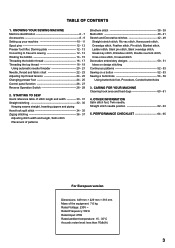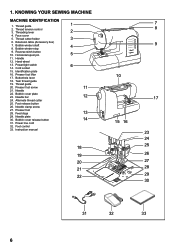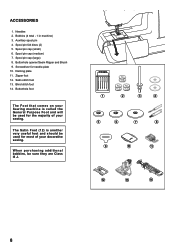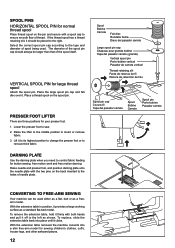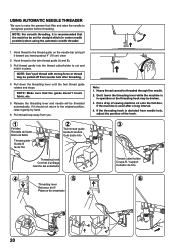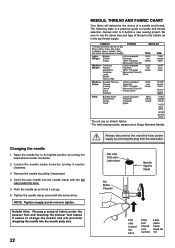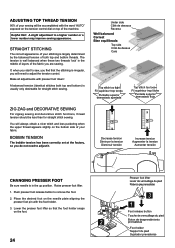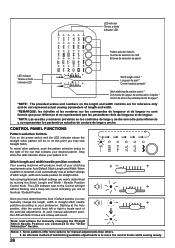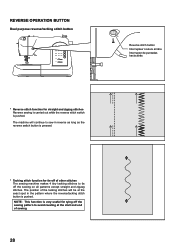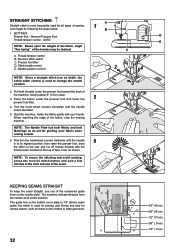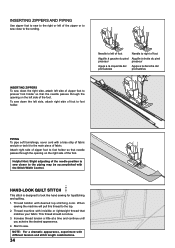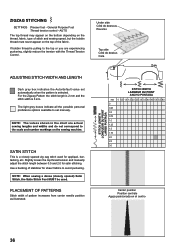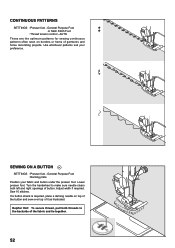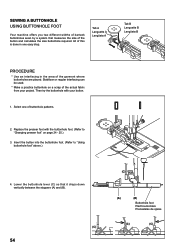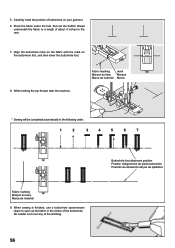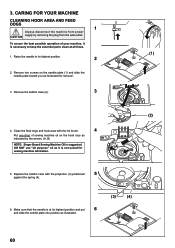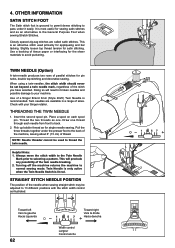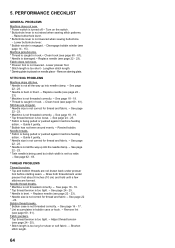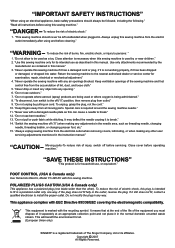Singer 8763 Curvy Support Question
Find answers below for this question about Singer 8763 Curvy.Need a Singer 8763 Curvy manual? We have 1 online manual for this item!
Question posted by skatermom2004 on August 4th, 2014
Lights Blinking Not Sewing
Current Answers
Answer #1: Posted by BusterDoogen on August 4th, 2014 5:49 PM
I hope this is helpful to you!
Please respond to my effort to provide you with the best possible solution by using the "Acceptable Solution" and/or the "Helpful" buttons when the answer has proven to be helpful. Please feel free to submit further info for your question, if a solution was not provided. I appreciate the opportunity to serve you!
Related Singer 8763 Curvy Manual Pages
Similar Questions
I have used the machine very little, and it was working just fine. Now it only sews in reverse. Want...
This is a brand new machine. It keeps saying C4. Motor runs but no action. I cannot load my bobbin, ...
lights flashing wont sew reverse button stuck in on position