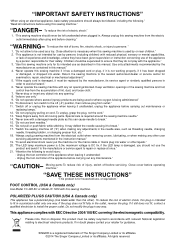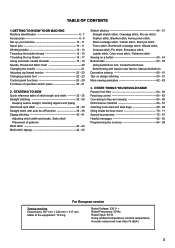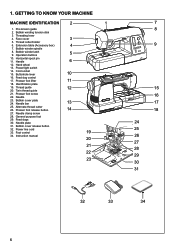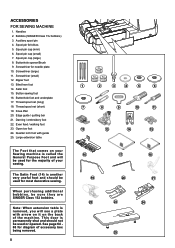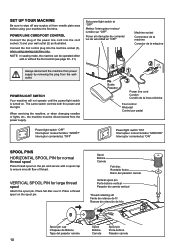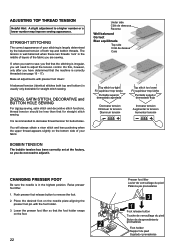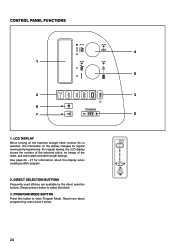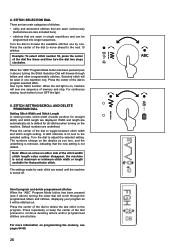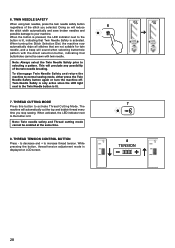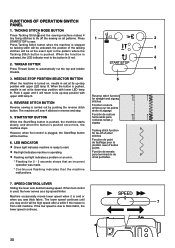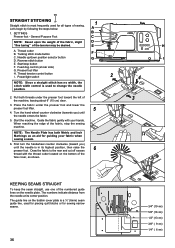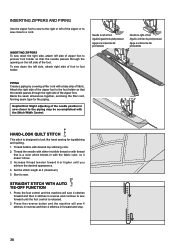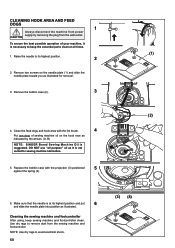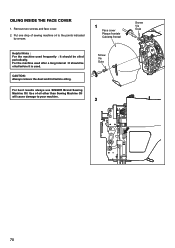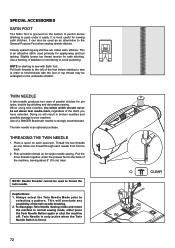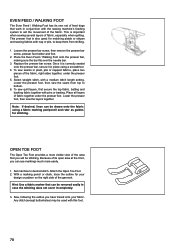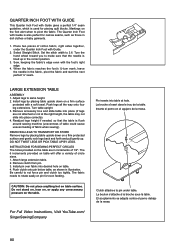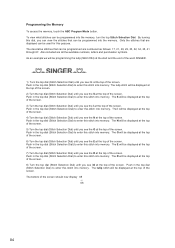Singer 8500Q MODERN QUILTER Support Question
Find answers below for this question about Singer 8500Q MODERN QUILTER.Need a Singer 8500Q MODERN QUILTER manual? We have 1 online manual for this item!
Question posted by missjudypoo on December 16th, 2015
Button Holes
Trying to make button holes. Using the 94 button hole choice, it is just stitching a straight stitch and not shaping a button hole. What am I doing wrong
Current Answers
Related Singer 8500Q MODERN QUILTER Manual Pages
Similar Questions
I Get E7 Error Message On My Singer Model 7258 Sewing Machine. There Is No Refe
Error message E7 is up on my Singer Stylist model 7258 sewing machine. It is not working at all. I t...
Error message E7 is up on my Singer Stylist model 7258 sewing machine. It is not working at all. I t...
(Posted by ebellamybellamy9 5 years ago)
Having A Power Problem With My Modern Quilter 8500q
I have a Singer Modern Quilter 8500Q sewing machine , it is about 10 months old and tonight it just ...
I have a Singer Modern Quilter 8500Q sewing machine , it is about 10 months old and tonight it just ...
(Posted by Rosbel1227 7 years ago)
I Am Trying To See A Button Hole And It Keeps Telling Me To Lower The Button Lev
can not see button hole
can not see button hole
(Posted by Anonymous-159085 7 years ago)
On The Singer 8500q Machine.
Does anyone know what error message Er 16 means on this Singer 8500Q sewing machine ? On the digital...
Does anyone know what error message Er 16 means on this Singer 8500Q sewing machine ? On the digital...
(Posted by donalori 8 years ago)
Beeping From Singer Sewing Machine Stylist Ii 5625
My sewing machine will beep and stop sewing after three inches of sewing. I have taken it to be repa...
My sewing machine will beep and stop sewing after three inches of sewing. I have taken it to be repa...
(Posted by arusheria 9 years ago)