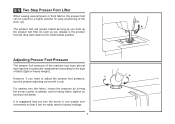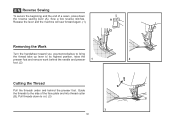Singer 4432 Heavy Duty Support Question
Find answers below for this question about Singer 4432 Heavy Duty.Need a Singer 4432 Heavy Duty manual? We have 1 online manual for this item!
Question posted by wynakay on September 29th, 2013
Reverse Stitch Function Does Not Work
The reverse stitch function does not work. It just continues forward.
Current Answers
Related Singer 4432 Heavy Duty Manual Pages
Similar Questions
I Get E7 Error Message On My Singer Model 7258 Sewing Machine. There Is No Refe
Error message E7 is up on my Singer Stylist model 7258 sewing machine. It is not working at all. I t...
Error message E7 is up on my Singer Stylist model 7258 sewing machine. It is not working at all. I t...
(Posted by ebellamybellamy9 5 years ago)
Singer Heavy Duty 4432
I am unable to keep the bobbin spinner engaged to the right hand side so that i can use the bobbin.
I am unable to keep the bobbin spinner engaged to the right hand side so that i can use the bobbin.
(Posted by garner6389 8 years ago)
Singer 4432 Needle Dial
I just got anew Singer heavy-duty 4432. It came with the needle positioned to the left and the posit...
I just got anew Singer heavy-duty 4432. It came with the needle positioned to the left and the posit...
(Posted by sherrimartin27 8 years ago)
I Have A Heavy Duty Singer Sewing Machine (model 4432)
stopped sewing after bobbin replacement?
stopped sewing after bobbin replacement?
(Posted by sueisforme 9 years ago)
Beeping From Singer Sewing Machine Stylist Ii 5625
My sewing machine will beep and stop sewing after three inches of sewing. I have taken it to be repa...
My sewing machine will beep and stop sewing after three inches of sewing. I have taken it to be repa...
(Posted by arusheria 9 years ago)