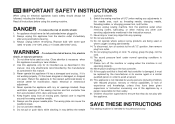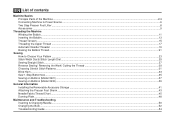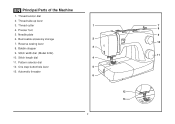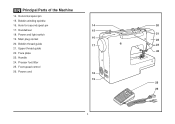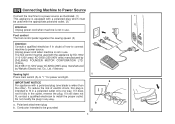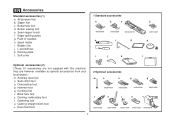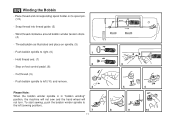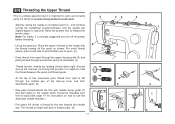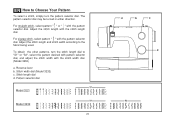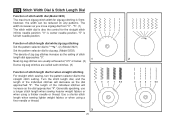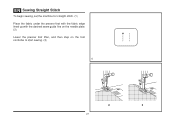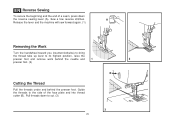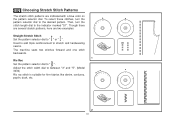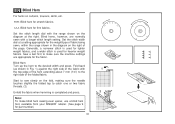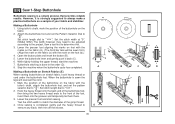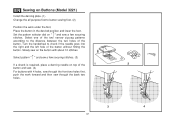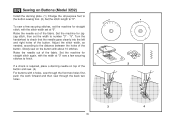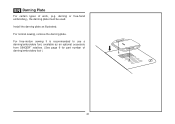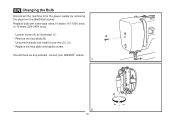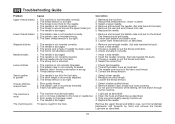Singer 3232 Simple Support Question
Find answers below for this question about Singer 3232 Simple.Need a Singer 3232 Simple manual? We have 1 online manual for this item!
Question posted by redowljr on November 28th, 2013
Installation Of And Operation Of Machine Part.
How do I install Blind Hem Foot part #006812008 to machine and then what are the instructions for operation ?
Current Answers
Related Singer 3232 Simple Manual Pages
Similar Questions
How Do You Oil This Machine.? It's Completely Jammed And Brand New.
Singer 3232
Singer 3232
(Posted by Kmdigiacomo 7 years ago)
Please Help!!!!!!!!!!!!!!tension Problem
I am busy making a quilt, and machine work fine sofar, however today i want to sew decorative stich ...
I am busy making a quilt, and machine work fine sofar, however today i want to sew decorative stich ...
(Posted by Gemman 8 years ago)
Why Won't My Machine Work?
I have to manually force the machine to start sewing with the side wheel. I can have the foot pedal ...
I have to manually force the machine to start sewing with the side wheel. I can have the foot pedal ...
(Posted by Rosepulido 9 years ago)
Problems With Singer 3232
I have a problem with my new singer3232 it bunches up when I do the straight stitch and makes a nois...
I have a problem with my new singer3232 it bunches up when I do the straight stitch and makes a nois...
(Posted by Becberry1 10 years ago)
When I Clean My Singer3232 Machine, Do I Have To Oil Any Of The Parts?
(Posted by jlacycreates 11 years ago)