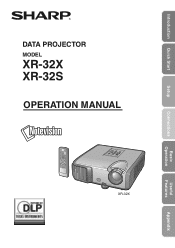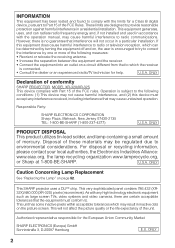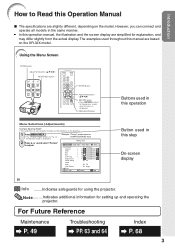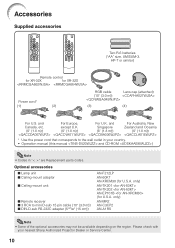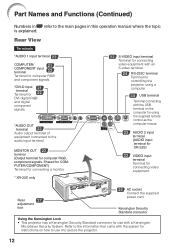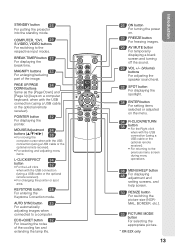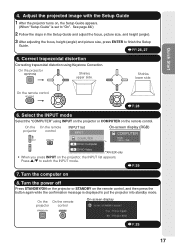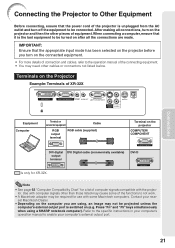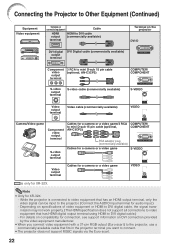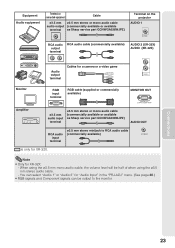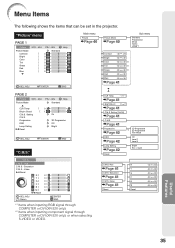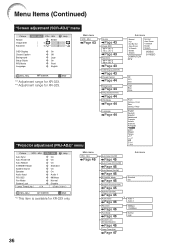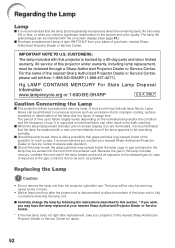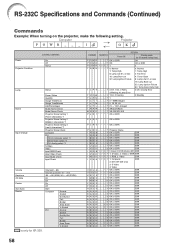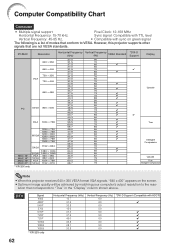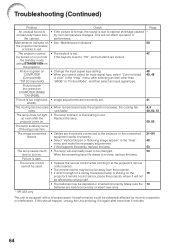Sharp XR-32S Support Question
Find answers below for this question about Sharp XR-32S - Notevision SVGA DLP Projector.Need a Sharp XR-32S manual? We have 1 online manual for this item!
Question posted by gsutigers1995 on August 6th, 2010
How Much Is The Replacement Bulb
The person who posted this question about this Sharp product did not include a detailed explanation. Please use the "Request More Information" button to the right if more details would help you to answer this question.
Current Answers
Related Sharp XR-32S Manual Pages
Similar Questions
Sharp Xr 10s - Notevision Svga Dlp Projector.
Main board needed. Where can I get? Used is fine. Budget $20
Main board needed. Where can I get? Used is fine. Budget $20
(Posted by sanoorvishwa 8 years ago)
Streaming From Computer
How do I connect my sharp projector to my laptop for streaming movies?
How do I connect my sharp projector to my laptop for streaming movies?
(Posted by chardor 11 years ago)
Do You Have Power Cord For Sharp Notevision Projector Xr-1s
(Posted by susie8394 11 years ago)
My Projector Has White Dots
(Posted by nazir 12 years ago)
Replacement Bulb Wont Light Up
I replaced the original bulb and at first it came on ok, but increasing it failed to light even thou...
I replaced the original bulb and at first it came on ok, but increasing it failed to light even thou...
(Posted by dnkingram 13 years ago)