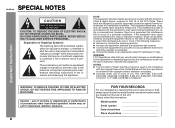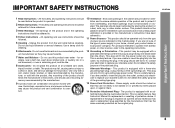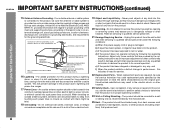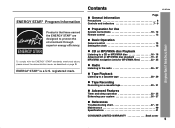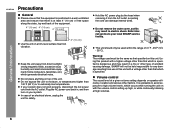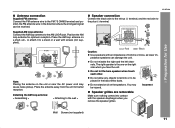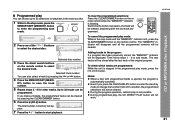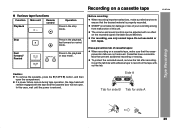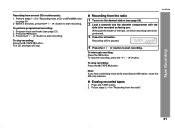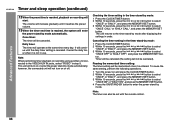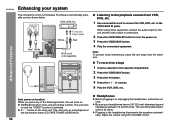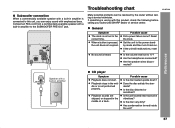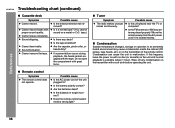Sharp XL MP130 Support Question
Find answers below for this question about Sharp XL MP130 - High Power Micro-Component System.Need a Sharp XL MP130 manual? We have 1 online manual for this item!
Question posted by margec88 on November 18th, 2012
My Sharp Xl Mp130 Is Making A Loud Buzzing Noise Out Of The Speakers?
The player was working and now when turned on the speakers seem to have electrical feedback, i tried unplugging the speaker wires and a different electrical outlet, but nothing stops the buzzing. Is the player fixable?
Current Answers
Related Sharp XL MP130 Manual Pages
Similar Questions
How Do You Set The Unit Back To Default. Trying To Get My Xl Mp130 Radio To Ola
my xl mp 130 radio won't play. The timer light blinks, nothing else happens
my xl mp 130 radio won't play. The timer light blinks, nothing else happens
(Posted by lljshirey 3 years ago)
How To Adjust Speaker Balance On Sharp Cd C2900 Stereo?
how to adjust speaker balance on Sharp CD c2900 stereo?
how to adjust speaker balance on Sharp CD c2900 stereo?
(Posted by hagenbruce28 8 years ago)
User Guide For Xl-hp500
(Posted by cvcope 9 years ago)
My Ipod Wont Play On My Xl-dk257n
my ipod wont play on my XL-DK257N... The speakers are fine though.
my ipod wont play on my XL-DK257N... The speakers are fine though.
(Posted by cheesepuff 13 years ago)