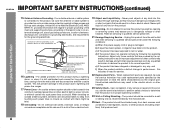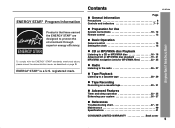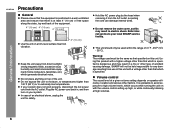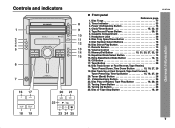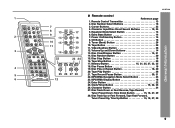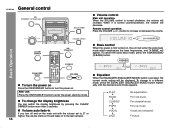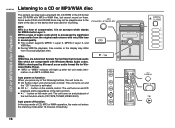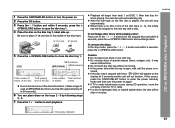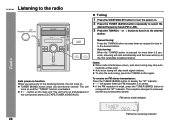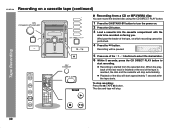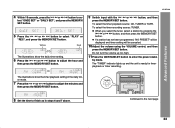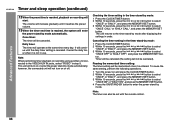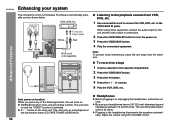Sharp XL MP130 Support Question
Find answers below for this question about Sharp XL MP130 - High Power Micro-Component System.Need a Sharp XL MP130 manual? We have 1 online manual for this item!
Question posted by jgodsgirl on February 3rd, 2017
Cd Drawer
Is it possible to remove and replace the cd drawer unit?
Current Answers
Answer #1: Posted by hzplj9 on February 3rd, 2017 11:29 AM
Before attempting this I would suggest reading the service manual for help with dis-assembly and then search for spare parts if you wish to proceed. You can obtain the service manual here. Scroll through the list and they are there.
https://www.manualslib.com/s/sharp+xl+mp130+-+high+power+mic-+component+system.html
Related Sharp XL MP130 Manual Pages
Similar Questions
Mon Laser Ne Fonctionne Pas, Il Dit No Disk, Quoi Faire
dLe lecteur cd dit pas de disque quoi faire
dLe lecteur cd dit pas de disque quoi faire
(Posted by moniquecanuel55 3 years ago)
Aux
Howcan I get my mini stereo on aux since it's two functioned?
Howcan I get my mini stereo on aux since it's two functioned?
(Posted by walkersherise5 7 years ago)
Micro Component System
I need to get another aerial for my micro component system
I need to get another aerial for my micro component system
(Posted by jeanpomfrett 11 years ago)
Cds Won't Play - No Disc Error Message
I have cd's loaded and receive a No Disc message after the TOC Read message displays. Every other co...
I have cd's loaded and receive a No Disc message after the TOC Read message displays. Every other co...
(Posted by skinner98946 12 years ago)