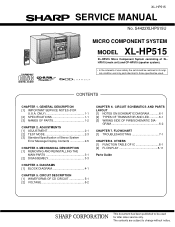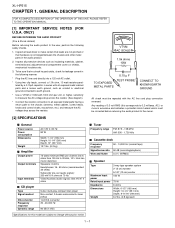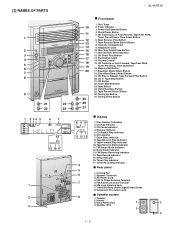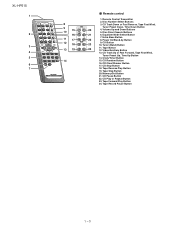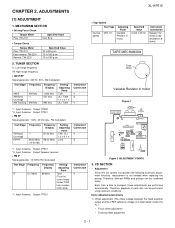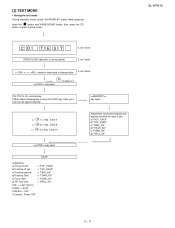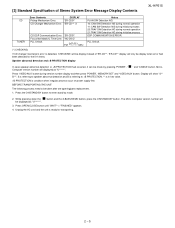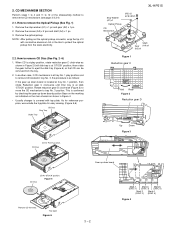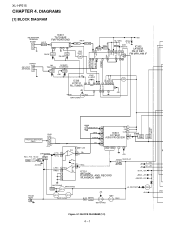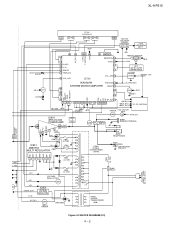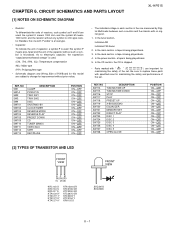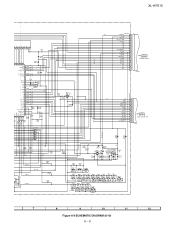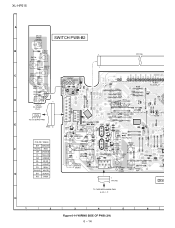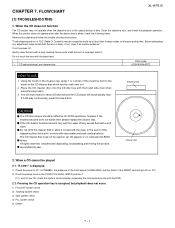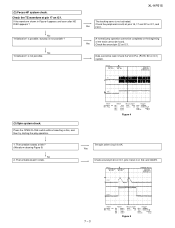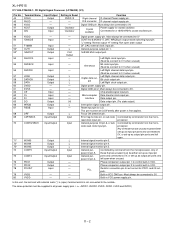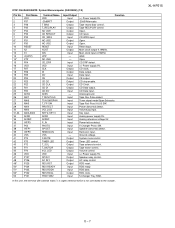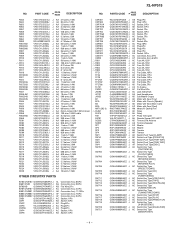Sharp XL-HP515 Support Question
Find answers below for this question about Sharp XL-HP515.Need a Sharp XL-HP515 manual? We have 1 online manual for this item!
Question posted by PiattJohna on October 2nd, 2012
'no Disk' Message Appears When Trying To Play A Cd.
The person who posted this question about this Sharp product did not include a detailed explanation. Please use the "Request More Information" button to the right if more details would help you to answer this question.
Current Answers
Related Sharp XL-HP515 Manual Pages
Similar Questions
Cd Player Not Working - Er Cd11
CD trays do not open/close. None of the CDs in the tray will play. When I press the eject or play bu...
CD trays do not open/close. None of the CDs in the tray will play. When I press the eject or play bu...
(Posted by brokerzac1 7 years ago)
Ipod Nano Play On A Sharp Xl-uh242
Can I Play My Nano Ipod On The Sharp Xl-uh242 Micro Component System
Can I Play My Nano Ipod On The Sharp Xl-uh242 Micro Component System
(Posted by don29566 9 years ago)
Can't Get My Cd To Play. Keeps Flashing 'can't Read' Help
CD mode flashing can't read. Won't let me play CD'sfhtw
CD mode flashing can't read. Won't let me play CD'sfhtw
(Posted by gerrylowe 10 years ago)
I Cant Get The Cd Player To Play. Keeps Asking For A Disc When There Is One In
(Posted by judylindow 11 years ago)
Cd Part Of Player Does`nt Work
T he cd was accidently put in a opening below #1 disc tray. How canI remove this?
T he cd was accidently put in a opening below #1 disc tray. How canI remove this?
(Posted by falkedruth2531 12 years ago)